fusioAuth install is damaged?
-
Thanks Dan. The article was very helpful. Where can I find the configuration file that it discusses? I am using the docker version of FA.
-
@richb201 with docker you can use environment variables to configure FA: https://fusionauth.io/docs/v1/tech/reference/configuration/
For example (from docker-compose config):
FUSIONAUTH_APP_RUNTIME-MODE: development
FUSIONAUTH_APP_SILENT-MODE: "true" -
@maciej-wisniowski
I included the two lines that you suggested. I changed this:FUSIONAUTH_APP_SILENT-MODE: "false"But it seems to still want to go into silent mode. I am going to copy the fa part of my docker-compose below the error so you can tell me anything else you see that could be the issue.
thx
---------------------------------- Entering Silent Configuration Mode ----------------------------------- --------------------------------------------------------------------------------------------------------- 2021-02-20 6:00:40.728 AM ERROR com.inversoft.maintenance.db.JDBCURL - Could not parse jdbcString [jdbc:mysql://database-2.cwymdn16cxes.us-east-1.rds.amazonaws.com/fusionauthdb] 2021-02-20 6:00:40.731 AM ERROR com.inversoft.maintenance.db.DatabaseSilentConfigurationWorkflowTask - Encountered an error while running silent modedocker-compose.yml
fusionauth: container_name: fusionauth-app build : context: ./fusionAuth dockerfile: Dockerfile environment: DATABASE_URL: jdbc:mysql://database-2.cwymdn16cxes.us-east-1.rds.amazonaws.com/fusionauthdb DATABASE_ROOT_USER: ${DATABASE_ROOT_USER} # Enter here the Database username for connection DATABASE_ROOT_PASSWORD: ${DATABASE_PASSWORD} # Prior to version 1.19.0, use this deprecated name # DATABASE_USER: ${DATABASE_USER} DATABASE_USERNAME: ${DATABASE_USER} DATABASE_PASSWORD: ${DATABASE_PASSWORD} # Prior to version 1.19.0, use this deprecated names # FUSIONAUTH_MEMORY: ${FUSIONAUTH_MEMORY} # FUSIONAUTH_SEARCH_ENGINE_TYPE: database # FUSIONAUTH_URL: http://fusionauth:9011 # FUSIONAUTH_RUNTIME_MODE: development FUSIONAUTH_APP_MEMORY: ${FUSIONAUTH_MEMORY} FUSIONAUTH_APP_RUNTIME_MODE: development FUSIONAUTH_APP_URL: http://fusionauth:9011 FUSIONAUTH_APP_SILENT-MODE: "false" SEARCH_TYPE: database networks: - net restart: unless-stopped ports: - 9011:9011 volumes: - fa_config:/usr/local/fusionauth/config -
Ah.. seems I've made a typo, please try with all underscores in FUSIONAUTH_APP_SILENT_MODE (instead of FUSIONAUTH_APP_SILENT-MODE).
-
@maciej-wisniowski Thanks. That seems to work now! At least the error in my docker log went away. Now to test....
-
@richb201 said in fusioAuth install is damaged?:
FUSIONAUTH_APP_SILENT-MODE: "false"
I found that I am getting a message from the mysql (this is RDS) that I have reached my limit on errors. Something had changed in my
docker-compose.yml. The only way to get to reset the error count was to reboot the mysql server and use my "back in time". I restored numerous days in the past (back to Feb 19th) and now things appear stable again. Seems to be a bug in the fa image? I am using 1.19.7. I will post the current errors up to the github site and see if anyone knows anything. Here they are just for giggles:2021-02-23 6:23:49.866 AM INFO com.inversoft.maintenance.MaintenanceModePoller - Poller started to Wait for configuration to be completed. 23-Feb-2021 06:23:49.889 INFO [main] org.apache.coyote.AbstractProtocol.start Starting ProtocolHandler ["http-nio-9011"] 23-Feb-2021 06:23:49.897 INFO [main] org.apache.coyote.AbstractProtocol.start Starting ProtocolHandler ["https-jsse-nio-9013"] 23-Feb-2021 06:23:49.898 INFO [main] org.apache.coyote.AbstractProtocol.start Starting ProtocolHandler ["ajp-nio-127.0.0.1-9019"] 23-Feb-2021 06:23:49.899 INFO [main] org.apache.catalina.startup.Catalina.start Server startup in 3295 ms 2021-02-23 6:23:54.907 AM ERROR com.inversoft.maintenance.db.JDBCURL - Could not parse jdbcString [jdbc:mysql:database-2.cwymdn16cxes.us-east-1.rds.amazonaws.com] 2021-02-23 6:23:54.908 AM ERROR com.inversoft.maintenance.db.JDBCMaintenanceModeDatabaseService - Configuration [database.url] is invalid. It must begin with either jdbc:mysql: or jdbc:postgresql: 2021-02-23 6:23:54.927 AM ERROR com.inversoft.maintenance.db.JDBCURL - Could not parse jdbcString [jdbc:mysql:database-2.cwymdn16cxes.us-east-1.rds.amazonaws.com] 2021-02-23 6:23:54.928 AM ERROR com.inversoft.maintenance.db.JDBCMaintenanceModeDatabaseService - Configuration [database.url] is invalid. It must begin with either jdbc:mysql: or jdbc:postgresql: 2021-02-23 6:24:05.346 AM ERROR com.inversoft.maintenance.db.JDBCURL - Could not parse jdbcString [jdbc:mysql:database-2.cwymdn16cxes.us-east-1.rds.amazonaws.com] 2021-02-23 6:24:05.347 AM ERROR com.inversoft.maintenance.db.JDBCMaintenanceModeDatabaseService - Configuration [database.url] is invalid. It must begin with either jdbc:mysql: or jdbc:postgresql: 2021-02-23 6:24:05.359 AM ERROR com.inversoft.maintenance.db.JDBCURL - Could not parse jdbcString [jdbc:mysql:database-2.cwymdn16cxes.us-east-1.rds.amazonaws.com] 2021-02-23 6:24:05.359 AM ERROR com.inversoft.maintenance.db.JDBCMaintenanceModeDatabaseService - Configuration [database.url] is invalid. It must begin with either jdbc:mysql: or jdbc:postgresql: 2021-02-23 6:24:16.748 AM ERROR com.inversoft.maintenance.db.JDBCURL - Could not parse jdbcString [jdbc:mysql:database-2.cwymdn16cxes.us-east-1.rds.amazonaws.com] 2021-02-23 6:24:16.748 AM ERROR com.inversoft.maintenance.db.JDBCMaintenanceModeDatabaseService - Configuration [database.url] is invalid. It must begin with either jdbc:mysql: or jdbc:postgresql: 2021-02-23 6:24:16.762 AM ERROR com.inversoft.maintenance.db.JDBCURL - Could not parse jdbcString [jdbc:mysql:database-2.cwymdn16cxes.us-east-1.rds.amazonaws.com] 2021-02-23 6:24:16.763 AM ERROR com.inversoft.maintenance.db.JDBCMaintenanceModeDatabaseService - Configuration [database.url] is invalid. It must begin with either jdbc:mysql: or jdbc:postgresql: 2021-02-23 6:24:24.892 AM ERROR com.inversoft.maintenance.db.JDBCURL - Could not parse jdbcString [jdbc:mysql:database-2.cwymdn16cxes.us-east-1.rds.amazonaws.com] 2021-02-23 6:24:24.893 AM ERROR com.inversoft.maintenance.db.JDBCMaintenanceModeDatabaseService - Configuration [database.url] is invalid. It must begin with either jdbc:mysql: or jdbc:postgresql: 2021-02-23 6:24:24.901 AM ERROR com.inversoft.maintenance.db.JDBCURL - Could not parse jdbcString [jdbc:mysql:database-2.cwymdn16cxes.us-east-1.rds.amazonaws.com] 2021-02-23 6:24:24.901 AM ERROR com.inversoft.maintenance.db.JDBCMaintenanceModeDatabaseService - Configuration [database.url] is invalid. It must begin with either jdbc:mysql: or jdbc:postgresql: -
@richb201 said in fusioAuth install is damaged?:
jdbc:mysql://database-2.cwymdn16cxes.us-east-1.rds.amazonaws.com/fusionauthdb
You need to specify the
porton the JDBC string. Try thisjdbc:mysql://database-2.cwymdn16cxes.us-east-1.rds.amazonaws.com:3306/fusionauthdb. -
Thanks Dan. Interestingly, now when i type localhost:9011, I am getting the attached browser window at http://localhost:9011/maintenance-mode-database-configuration. BTW, I have no idea why it is now almost working.
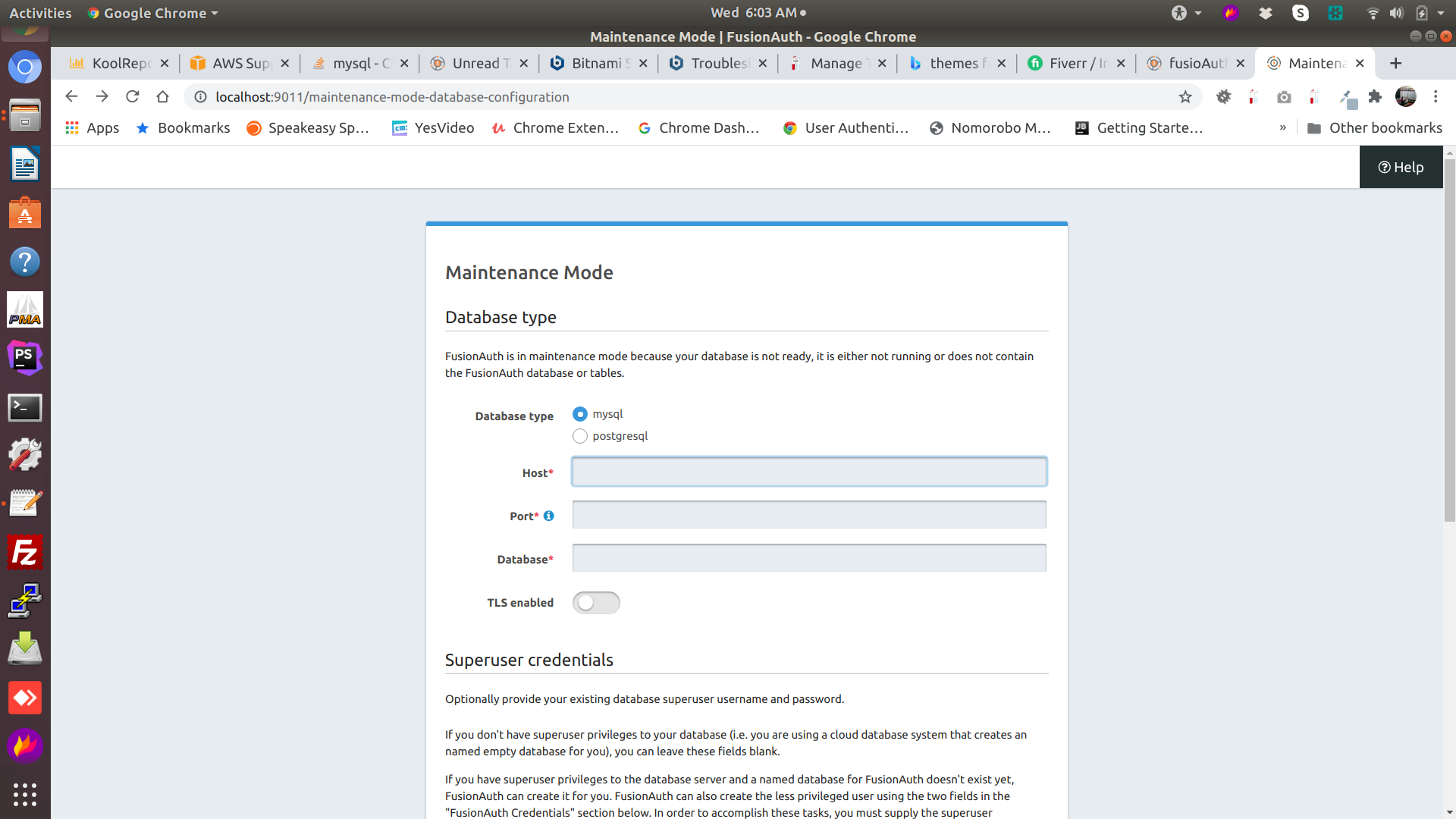
I am assuming that maint mode is running because fa can;'t connect to my rds mysql.
Into tyhe main mode input screen, now I see a field for port and one for database.
I tried pasting what you gave me,
jdbc:mysql://database-2.cwymdn16cxes.us-east-1.rds.amazonaws.com:3306/fusionauthdbbut now I get
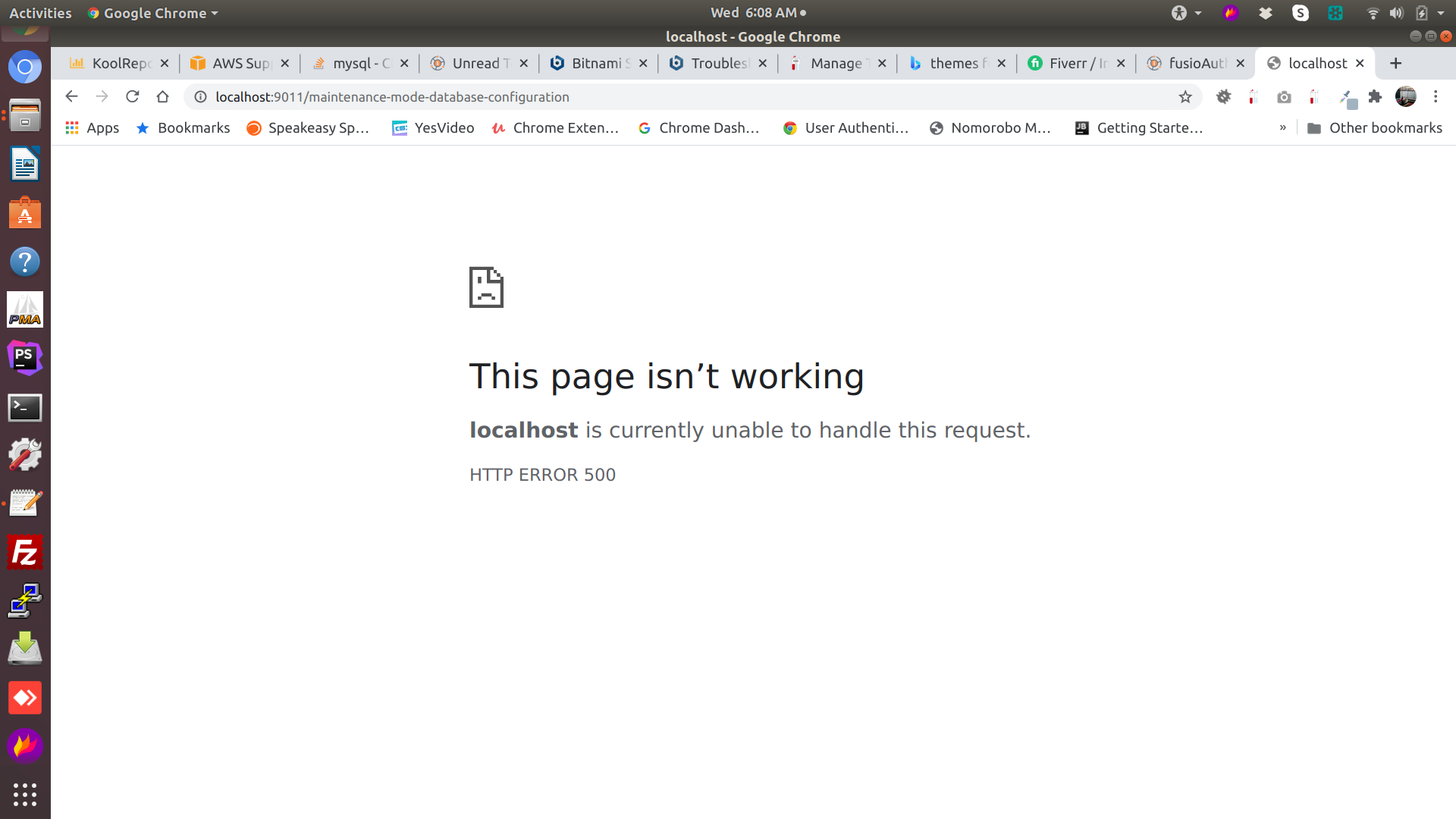
Then I tried
URL: jdbc:mysql:database-2.cwymdn16cxes.us-east-1.rds.amazonaws.com
Port:3306
databse: fusionauthdb
TLS enabled : noI still get the error 500.
-
@robotdan and Dan I did add the port and the errors in the docker log seems to have gone away. But this causes the following error in the browser. To get around this I need to reboot the rds
A PHP Error was encountered
Severity: WarningMessage: mysqli::real_connect(): (HY000/1129): Host '73.188.125.114' is blocked because of many connection errors; unblock with 'mysqladmin flush-hosts'
Filename: mysqli/mysqli_driver.php
Line Number: 203
Backtrace:
File: /app/application/core/MY_Loader.php
Line: 277
Function: databaseFile: /app/application/controllers/Configure.php
Line: 29
Function: __constructFile: /app/index.php
Line: 325
Function: require_onceA Database Error Occurred
Unable to connect to your database server using the provided settings.Filename: controllers/Configure.php
Line Number: 29
P.S. I went back to the original connection string and it seems to 1) not get the "is blocked" error above 2) gets the error below in the docker log (this is just a small sampling of it) 3) allows me to connect to http://localhost:9011/maintenance-mode-database-configuration, OK, although I can't figure out what to enter in the maint mode Database Type section.
2021-02-24 11:00:19.765 AM ERROR com.inversoft.maintenance.db.JDBCMaintenanceModeDatabaseService - Configuration [database.url] is invalid. It must begin with either jdbc:mysql: or jdbc:postgresql:
2021-02-24 11:00:19.771 AM ERROR com.inversoft.maintenance.db.JDBCURL - Could not parse jdbcString [jdbc:mysql:database-2.cwymdn16cxes.us-east-1.rds.amazonaws.com]
2021-02-24 11:00:19.771 AM ERROR com.inversoft.maintenance.db.JDBCMaintenanceModeDatabaseService - Configuration [database.url] is invalid. It must begin with either jdbc:mysql: or jdbc:postgresql:
2021-02-24 11:00:29.763 AM ERROR com.inversoft.maintenance.db.JDBCURL - Could not parse jdbcString [jdbc:mysql:database-2.cwymdn16cxes.us-east-1.rds.amazonaws.com] -
@robotdan said in fusioAuth install is damaged?:
jdbc:mysql://database-2.cwymdn16cxes.us-east-1.rds.amazonaws.com:3306/fusionauthdb
You don't want to paste in the full JDBC string into the UI, it has separate fields for host, database and port.
This string
jdbc:mysql://database-2.cwymdn16cxes.us-east-1.rds.amazonaws.com:3306/fusionauthdbcould be used in a Docker configuration or directly in thefusionauth.propertiesfile. This JDBC string is constructed asschema:database _type://host:port/database.If you are using Maintenance Mode, then you will need to use the appropriate parts of this string to fill in the fields.
If you are entering maintenance mode it is because FusionAuth cannot connect to the database as configured, the console messages will describe why it cannot connect, and once you configure the field values in the UI it will tell you if it cannot connect.
-
@robotdan said in fusioAuth install is damaged?:
mysql://database-2.cwymdn16cxes.us-east-1.rds.amazonaws.com
I hate to be a pain. Here are the fields from the maint mode.
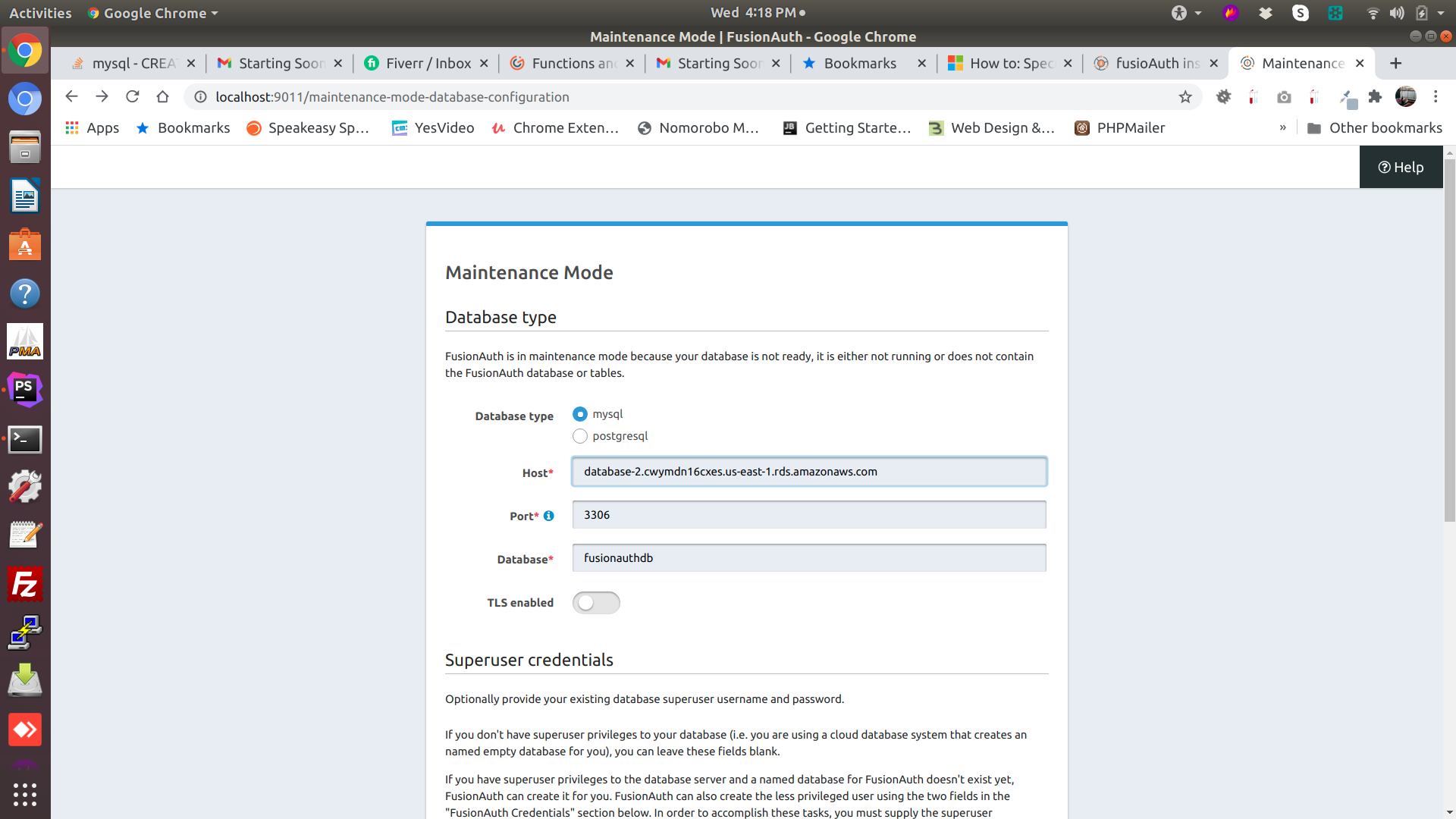
and here is the resulting screen:
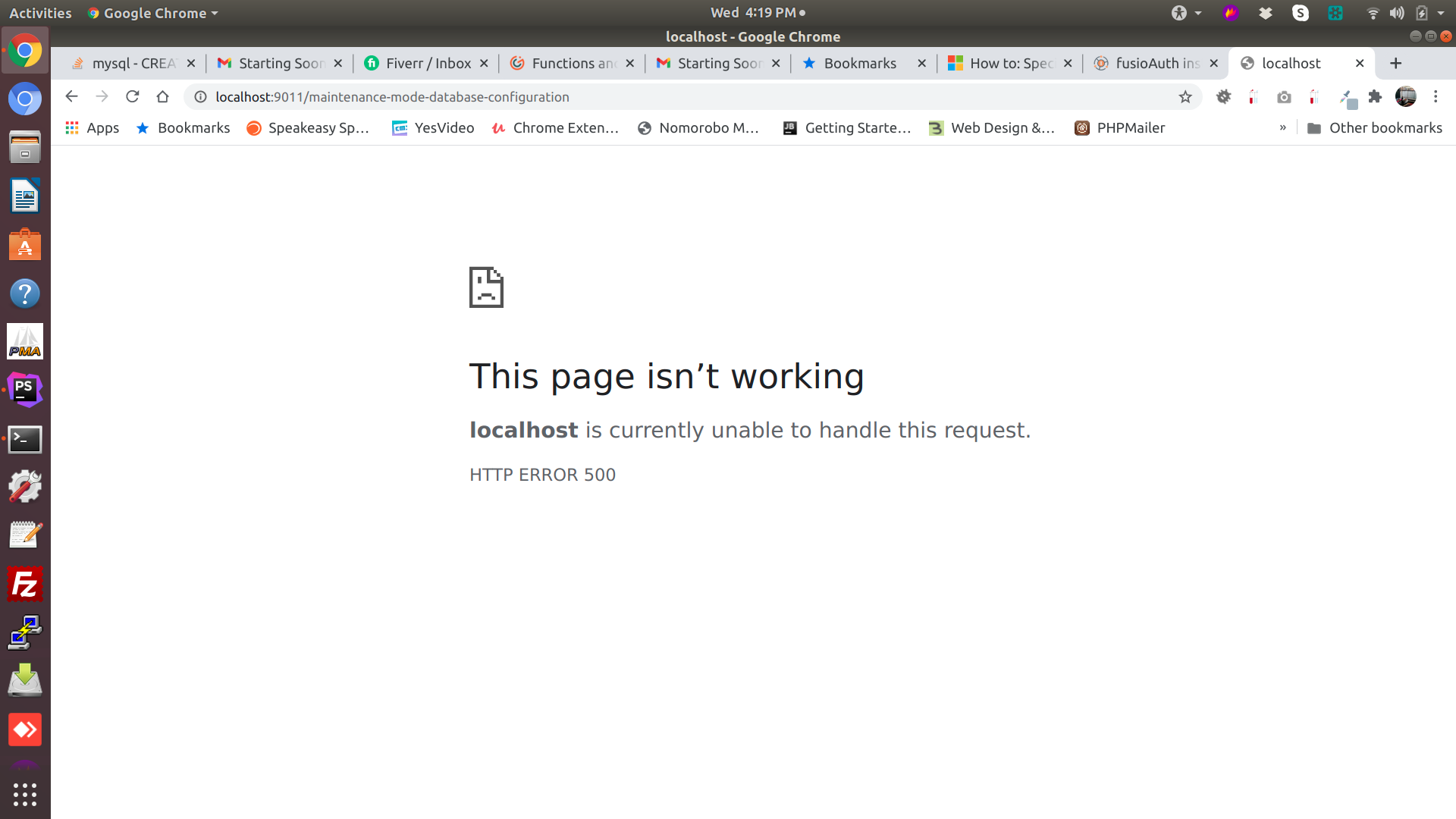
did I follow your description of the fields correctly?
-
Seems you have a typo in the environment variable name. Instead of DATABASE_ROOT_USER it should be DATABASE_ROOT_USERNAME. Maybe this will resolve the problem.
I have a docker-compose that uses local image of postgresql. For the reference I'm pasting my config below (there are some minor differences in the real version but these should not be relevant):
fusion_db: image: postgres:9.6 environment: PGDATA: /var/lib/postgresql/data/pgdata POSTGRES_USER: postgres POSTGRES_PASSWORD: some.password networks: - fusion_db restart: unless-stopped ports: - 5432:5432 volumes: - fusion_db_data:/var/lib/postgresql/data fusionauth: image: fusionauth/fusionauth-app:1.24.0 depends_on: - fusion_db - elasticsearch environment: DATABASE_URL: jdbc:postgresql://fusion_db:5432/fusionauth DATABASE_ROOT_USERNAME: postgres DATABASE_ROOT_PASSWORD: some.password DATABASE_USERNAME: fusionauth DATABASE_PASSWORD: some.password FUSIONAUTH_APP_MEMORY: 256M SEARCH_TYPE: elasticsearch FUSIONAUTH_APP_RUNTIME_MODE: development FUSIONAUTH_APP_SILENT_MODE: "true" SEARCH_SERVERS: http://elasticsearch:9200 FUSIONAUTH_APP_URL: https://auth.mylocal.domain FUSIONAUTH_APP_KICKSTART_FILE: docker-fusionauth-kickstart/kickstart.json networks: - fusion_db - fusion_search - default restart: unless-stopped ports: - 9011:9011 volumes: - fusion_fa_config:/usr/local/fusionauth/config - ./docker-fusionauth-kickstart:/docker-fusionauth-kickstart volumes: fusion_db_data: fusion_fa_config: (...) -
@maciej-wisniowski Thanks. I took care of that but I still get this error over and over again in the docker log.
2021-02-25 11:59:30.438 AM ERROR com.inversoft.maintenance.db.JDBCMaintenanceModeDatabaseService - Configuration [database.url] is invalid. It must begin with either jdbc:mysql: or jdbc:postgresql:
Here is part of the docker-compose:
environment:
DATABASE_URL: jdbc:mysql://database-2.cwymdn16cxes.us-east-1.rds.amazonaws.com/fusionauthdb
DATABASE_ROOT_USERNAME: ${DATABASE_ROOT_USERNAME} # Enter here the Database username for connection
DATABASE_ROOT_PASSWORD: ${DATABASE_PASSWORD}
# Prior to version 1.19.0, use this deprecated name
# DATABASE_USER: ${DATABASE_USER}
DATABASE_USERNAME: ${DATABASE_USERNAME}
DATABASE_PASSWORD: ${DATABASE_PASSWORD}
# Prior to version 1.19.0, use this deprecated names
# FUSIONAUTH_MEMORY: ${FUSIONAUTH_MEMORY}
# FUSIONAUTH_SEARCH_ENGINE_TYPE: database
# FUSIONAUTH_URL: http://fusionauth:9011
# FUSIONAUTH_RUNTIME_MODE: development
FUSIONAUTH_APP_MEMORY: ${FUSIONAUTH_MEMORY}
FUSIONAUTH_APP_RUNTIME_MODE: development
FUSIONAUTH_APP_URL: http://fusionauth:9011
SEARCH_TYPE: database
FUSIONAUTH_APP_SILENT_MODE: "false" -
Have you tried with original docker image instead of building FA by yourself? Seems (from the first post) that you have some customized dockerfile/image for fusionauth so maybe there is an issue
fusionauth: container_name: fusionauth-app build : context: ./fusionAuth dockerfile: Dockerfile -
@maciej-wisniowski Thanks. I'll ask the guy who rebuilt it why he did that?
One more question. I have a copy of FA running on Ec2 that is able to talk to the RDS mysql fine. How can I see, from the UI, what the connection string being used is?
-
@richb201 said in fusioAuth install is damaged?:
DATABASE_URL: jdbc:mysql://database-2.cwymdn16cxes.us-east-1.rds.amazonaws.com/fusionauthdb
You are still missing the port in this string (as I mentioned above).
DATABASE_URL: jdbc:mysql://database-2.cwymdn16cxes.us-east-1.rds.amazonaws.com:3306/fusionauthdb.You cannot view the connection string from the UI at runtime.
-
@robotdan Dan, putting that port in causes the RDS server to time out. It is repeatable. Is there some other way to see what the connection string is set to on the EC2? Perhaps there is a config file? I do have filezilla attached to that server.
-
@richb201 have you tried to connect to this RDS database using any other MySQL client from the same machine? Maybe there is some firewall or permissions issue with RDS
-
@maciej-wisniowski When I try this string I get:
ERROR 2005 (HY000): Unknown MySQL server host 'database-2.cwymdn16cxes.us-east-1.rds.amazonaws.com/fusionauthdb' (2)
mysql -h database-2.cwymdn16cxes.us-east-1.rds.amazonaws.com/fusionauthdb -P 3306 -u admin -p
That is why seeing what a working connection string from the EC2 is would solve the problem.
-
ERROR 2005 (HY000): Unknown MySQL server host 'database-2.cwymdn16cxes.us-east-1.rds.amazonaws.com/fusionauthdb'
That is an invalid host name so that error makes sense. The host is
database-2.cwymdn16cxes.us-east-1.rds.amazonaws.comand the database isfusionauthdb.