How to enable Forgot Password Feature
-
Hey everyone,
I have set up my FusionAuth Instance and migrated all my users. Everything works great. But I am not able to use the 'Forgot Password Feature. When I click on the 'Forgot Password' button, I get the following message:
"Forgot password handling is not enabled. Please contact your system administrator for assistance."
I have the Email Settings correctly configured and FusionAuth is able to send Emails.Is there some hidden configuration where I have to enable this Feature?
I would really appreciate a little help.Thanks
Falk
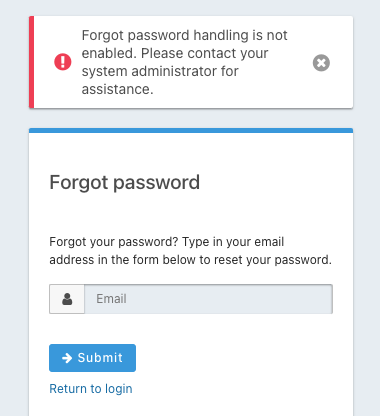
-
@falk-jaeger
I figured out where to configure the 'Forgot Password Feature. You have to set a template to the 'Forgot Password' Field in the Email settings of the Tennant.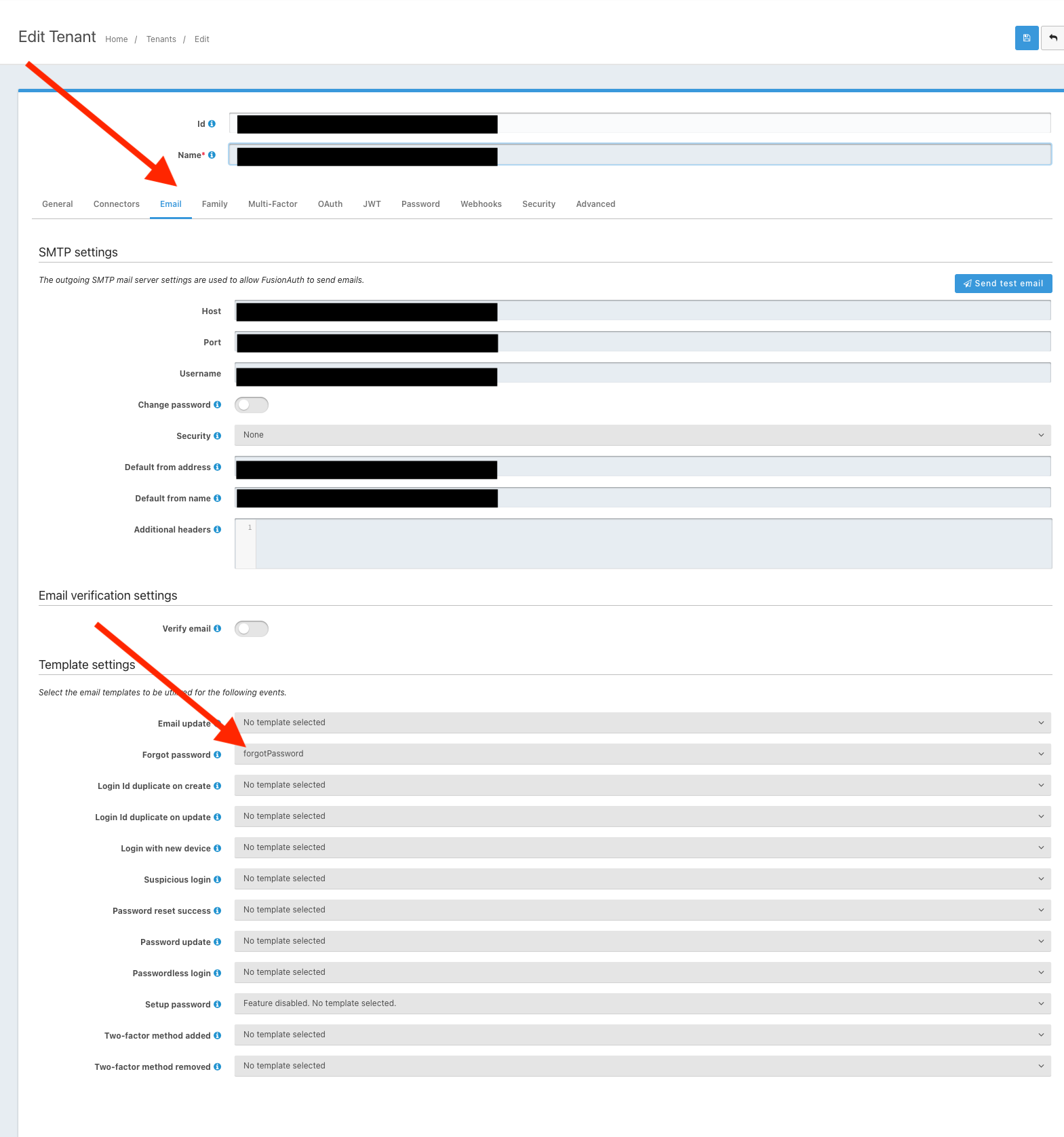
-
F falk.jaeger has marked this topic as solved on