Setting "Access given to:" when using google identity provider.
-
We're using the FusionAuth cloud hosting option and wondering if it's possible to send the entire subdomain as part of the sign in for the google identity provider. Right now when someone uses the built in "sign in with google" button, only fusionauth.io shows up in the "Access given to: " field, this can be seen when you go through the google identity provider flow and within your google account:
Manage your Google Account > Data & privacy > Data from apps and services you use > Apps with access to your account.
In the ideal scenario, we would make it clear they are granting access to only our subdomain, and not fusionauth.io as a whole.
What the user currently sees
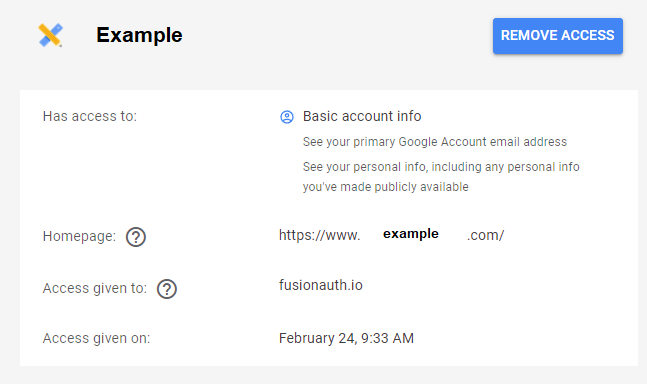
What we would expect the user to see
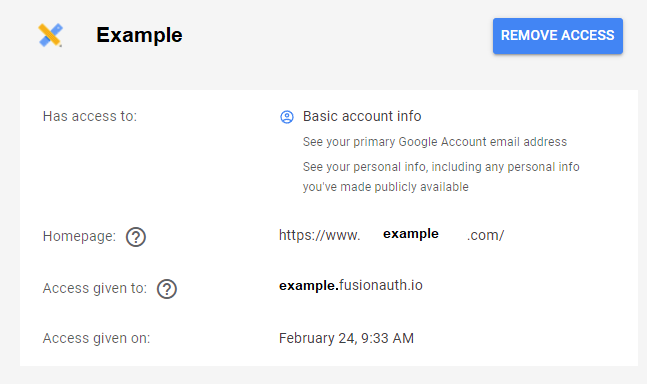
-
Can you confirm if you are still having this issue?
This consent screen may be controlled by Google (and possibly unrelated to FusionAuth configuration)
Thanks,
Josh