Security Token Signature Key Not Found Exception: IDX10501: Signature validation failed. Unable to match key
-
I am running through the Integrate Your .NET 7 Application With FusionAuth quickstart guide and encountered the error listed below.
I think it has to do with following message in the guide:
The script set up a RS256 asymmetric signing key. FusionAuth supports this signing algorithm, but doesn't ship with a default key.How do I add the required key to FusionAuth?
Error Message:
An unhandled exception occurred while processing the request.
SecurityTokenSignatureKeyNotFoundException: IDX10501: Signature validation failed. Unable to match key:
kid: '236bb45e-e88c-4f07-87ff-c93d6fb752a2'.
Number of keys in TokenValidationParameters: '0'.
Number of keys in Configuration: '0'.
Exceptions caught:
''.
token: '{"alg":"HS256","typ":"JWT","gty":["authorization_code"],"kid":"236cc45e-e88c-4f07-87ff-c93d6fb752a2"}.{"aud":"236bb45e-e88c-4f07-87ff-c93d6fb752a2","exp":1687312521,"iat":1687308921,"iss":"acme.com","sub":"e5e4a956-0f9d-4bec-9121-dededb20e00f","jti":"ca5d3d30-ef26-4e48-afcb-d5ba670ac2d4","authenticationType":"PING","email":"myemail@email.com","email_verified":true,"at_hash":"ANWNkB4EA34d0cr1A50zQg","c_hash":"eCEeL-bgcDFkzcpmNT5k9g","scope":"openid profile","nonce":"634229057201762476.ZDQ1NzEzZWMtM2M4OS00ODgxLWI3ZmEtNjJhZWY0MzhlOWYzN2I4ODdhNmQtYTI2OS00OTc0LThhOWEtYzc2OGEzYmIzN2M3","sid":"4fe9dcc0-1ce9-4819-a97a-47c38cb730b8","auth_time":1687308921,"tid":"a51e69f7-520b-6860-2d33-d1e12f797af9"}'. -
You will have to add the key to your FusionAuth instance as in this post.
-
In the FusionAuth admin page, got to Settings --> Key Master
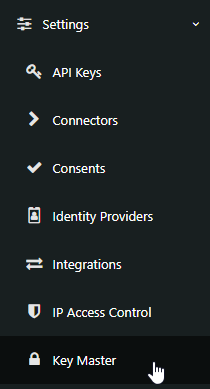
-
Click "Generate EC key pair"
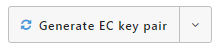
-
Fill in the information - I used JWT Signature - Asymmetric RSA Key Pari (RS256) for the name
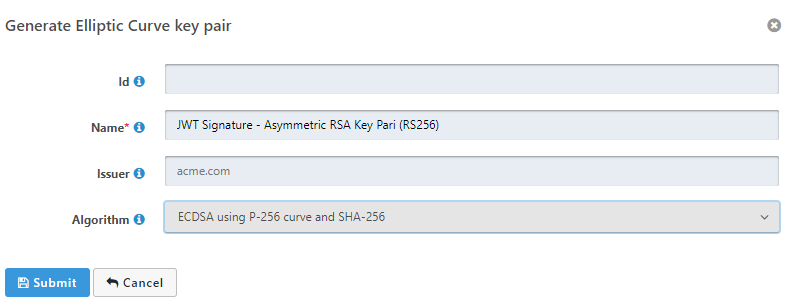
-
Go to to Applications in FusionAuth admin and select edit on your application.
-
Select the JWT tab
-
Select Enabled
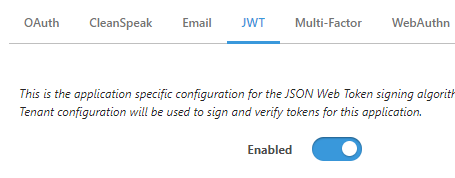
-
In the JSON web token settings select the key you created in the above step.
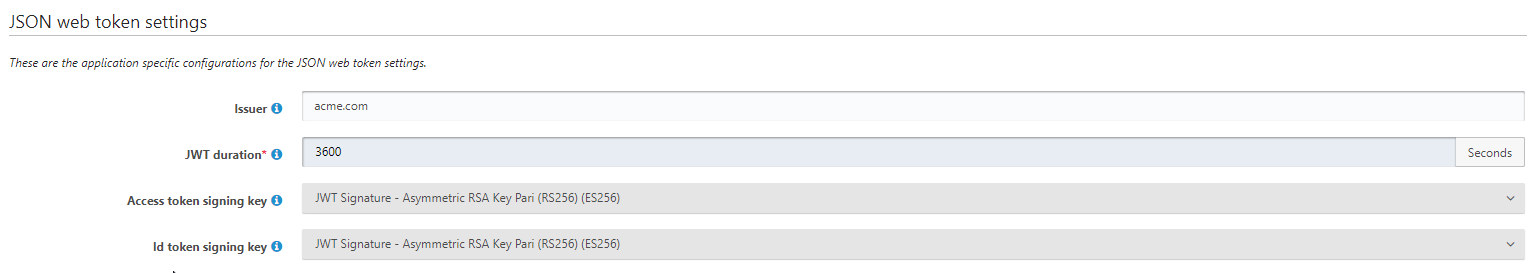
-
-
 M mark.robustelli has marked this topic as solved on
M mark.robustelli has marked this topic as solved on
-
 M mark.robustelli referenced this topic on
M mark.robustelli referenced this topic on