Fusion 5 minute guide
-
I am brand new with Fusion Auth
I am working on the 5 Minute Guide at https://fusionauth.io/docs/quickstarts/
I have Docker open, I have the Fusion Auth main screen open.
The first 2 screens from the 5 minute guide are shown below:
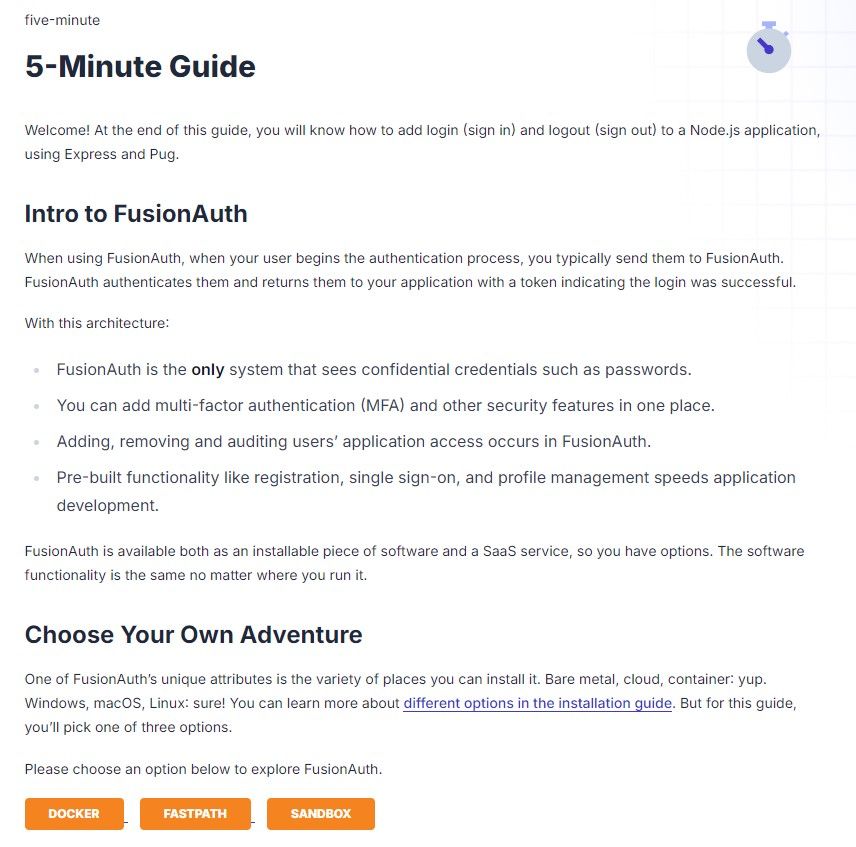
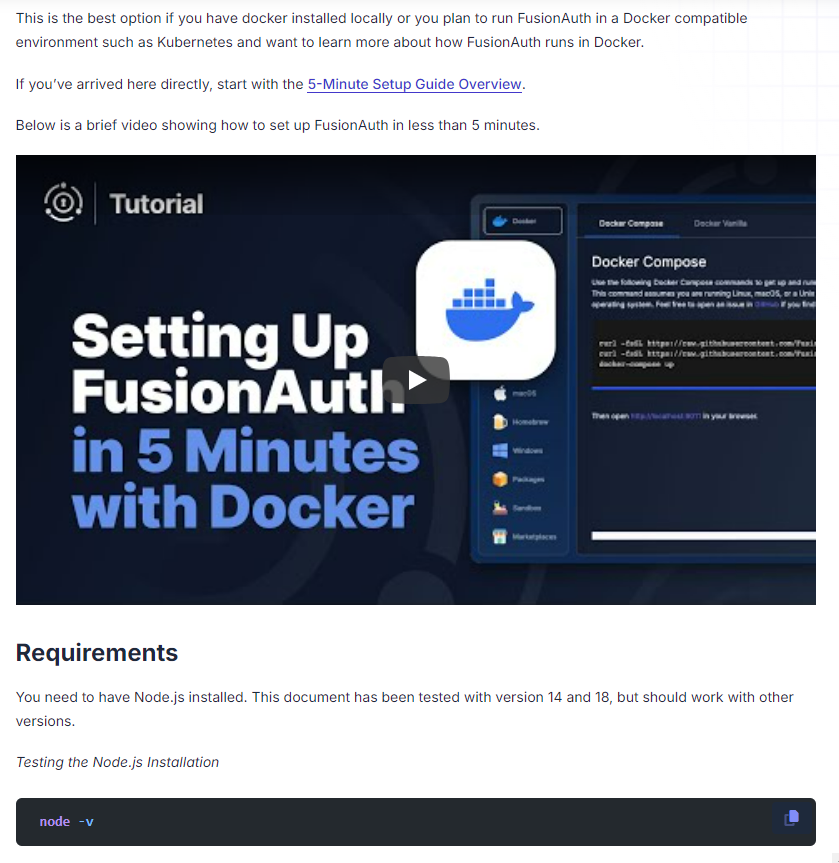
The second screen is asking me to enter "- node -v". I have tried this in the Command Prompt and that didn't work. How do I do this.?
Mike
-
@support-2 this will be on your machine that you are running using
node.If you need node installed locally you can use this
https://nodejs.org/en/learn/getting-started/how-to-install-nodejsIf you are on a Mac and use homebrew
https://formulae.brew.sh/formula/node