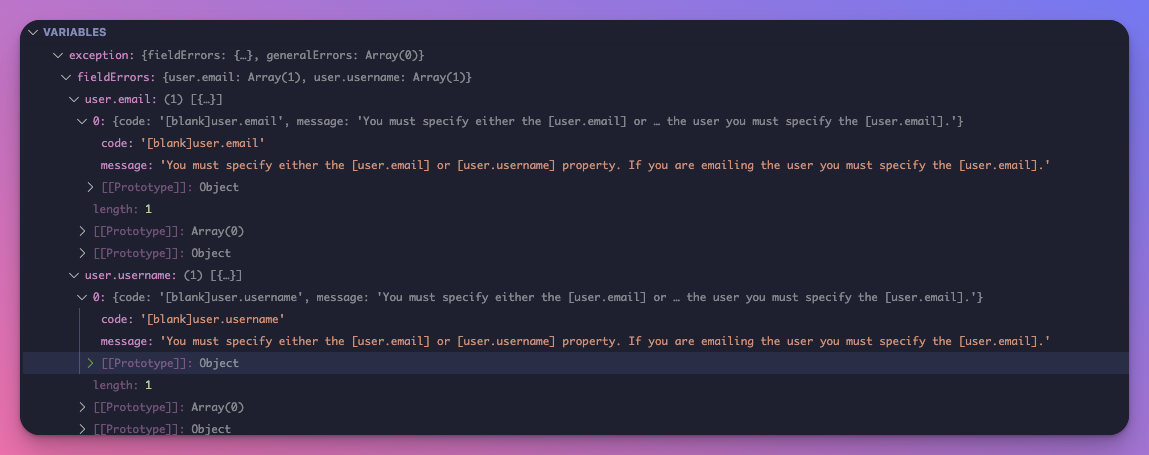Hi!
Is it possible to create an admin account with FusionAuth Admin Interface access from the Kickstart file.
Here's my kickstart file:
{
"variables": {
"adminEmail": "cypress@example.com",
"user1Email": "rob@example.com",
"password": "hello123",
"defaultTenantId": "30663132-6464-6665-3032-326466613934"
},
"apiKeys": [
{
"key": "#{ENV.FUSION_AUTH_API_KEY}",
"description": "Standard development API key"
}
],
"supportId": "5acfd1b6-f687-ae13-8ffd-1900200c9a77",
"requests": [
{
"method": "POST",
"url": "/api/application/#{ENV.SECRET_FUSIONAUTH_CLIENT_ID}",
"body": {
"application": {
"name": "Project Secret",
"oauthConfiguration": {
"clientSecret": "#{ENV.SECRET_FUSIONAUTH_CLIENT_SECRET}"
},
"roles": ["user", "admin"]
}
}
},
{
"method": "POST",
"url": "/api/user/registration/ace26aa5-0fe9-4672-bc5f-dfe198f4955d",
"body": {
"user": {
"email": "#{adminEmail}",
"password": "#{password}"
},
"registration": {
"applicationId": "#{ENV.SECRET_FUSIONAUTH_CLIENT_ID}",
"roles": ["user", "admin"]
}
}
},
]
}
My understanding was that it should be enough to add the "admin" role to the user to be able to access the admin interface.
However, when I try to log in with cypress@example.com:hello123 - a user with the "admin" role - I'm getting this screen:
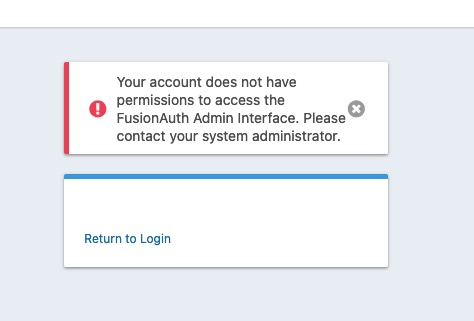
Thanks!