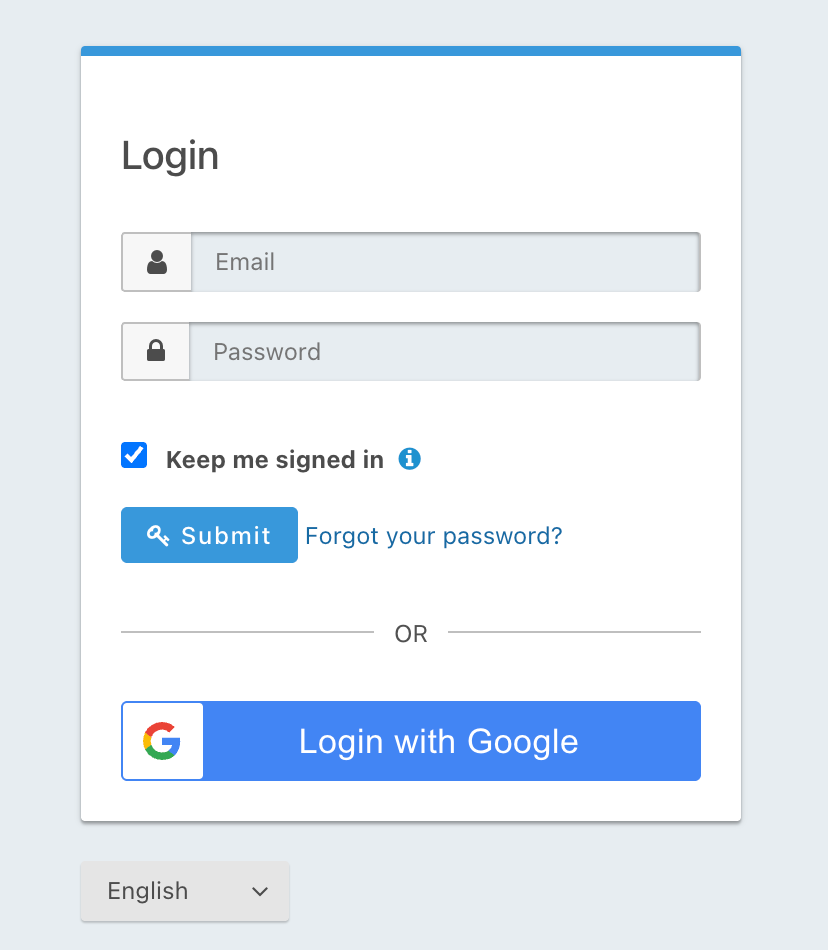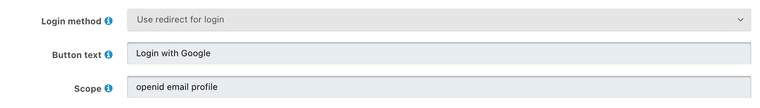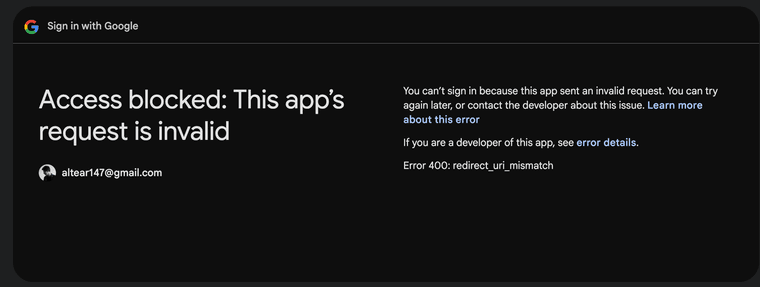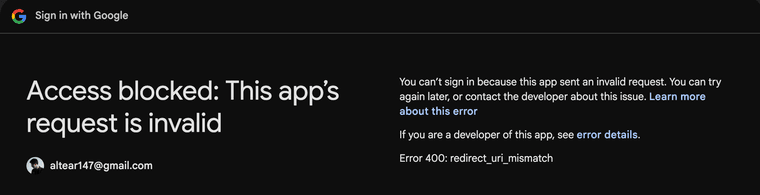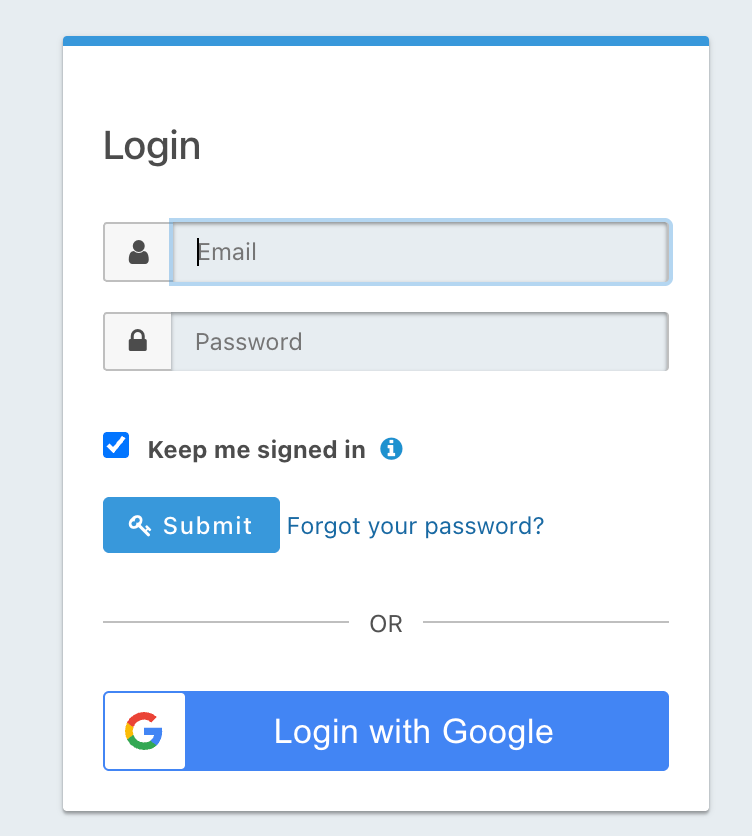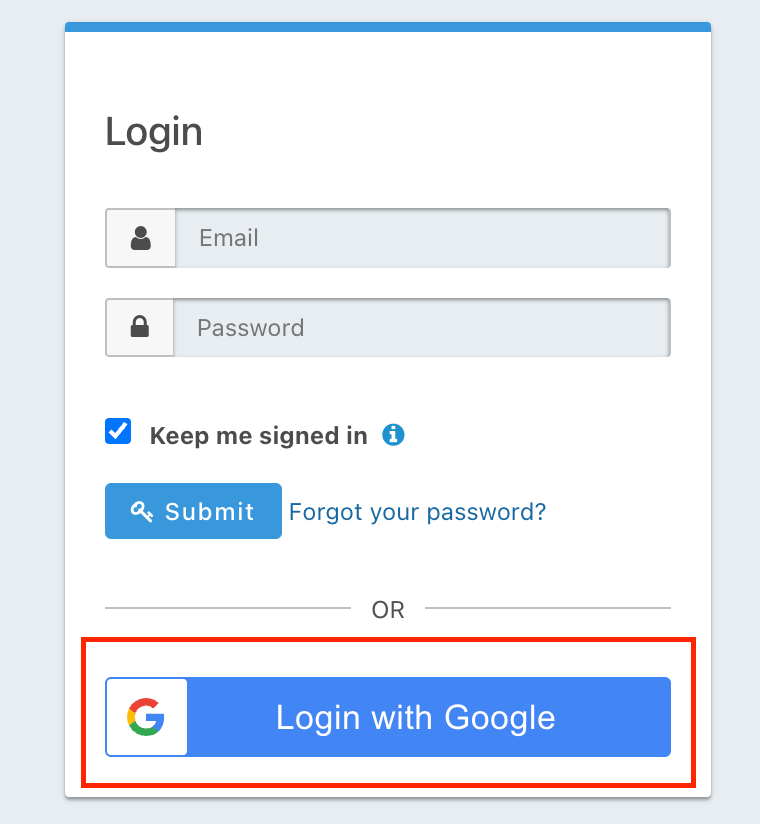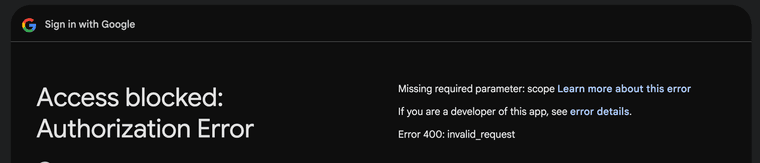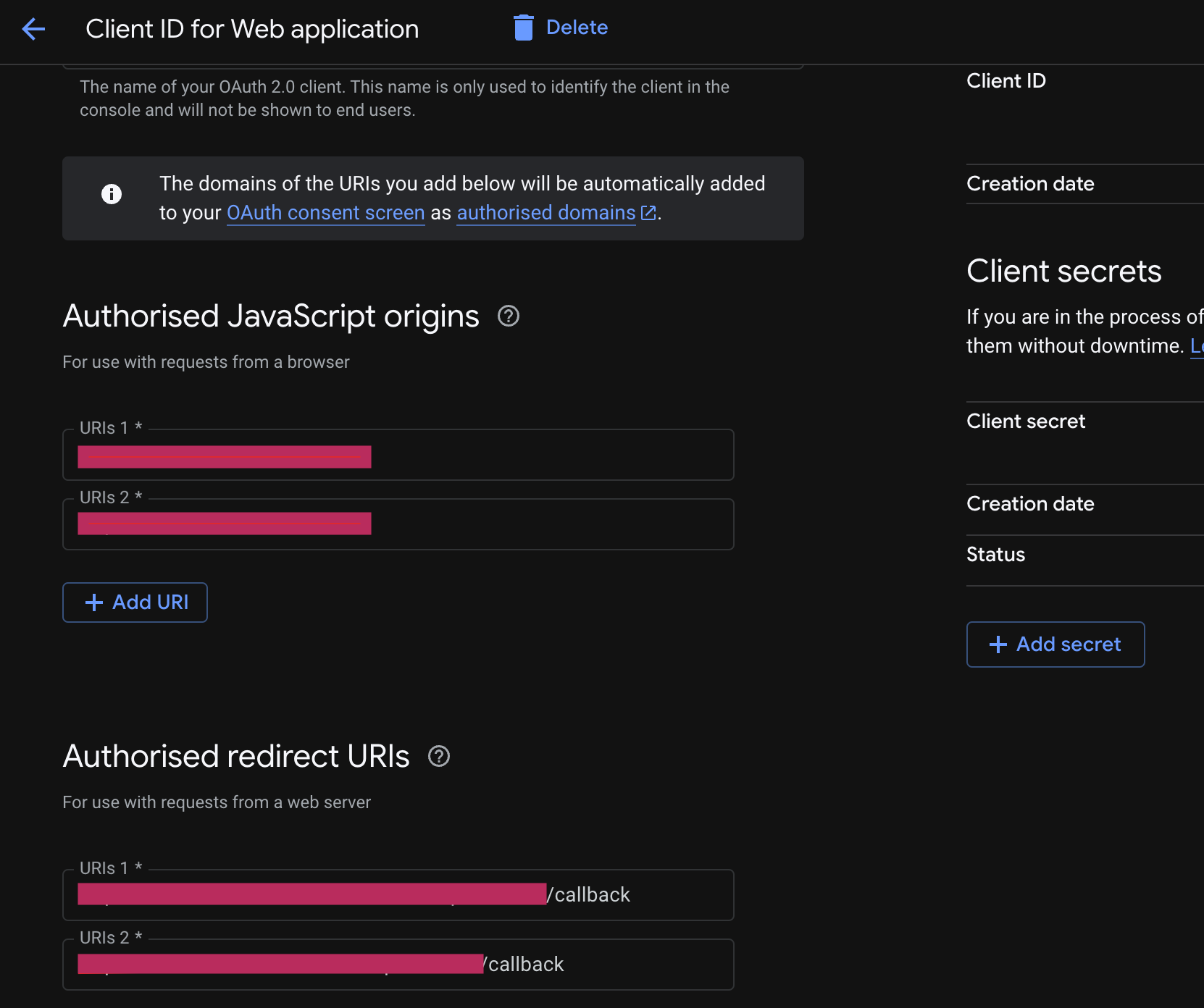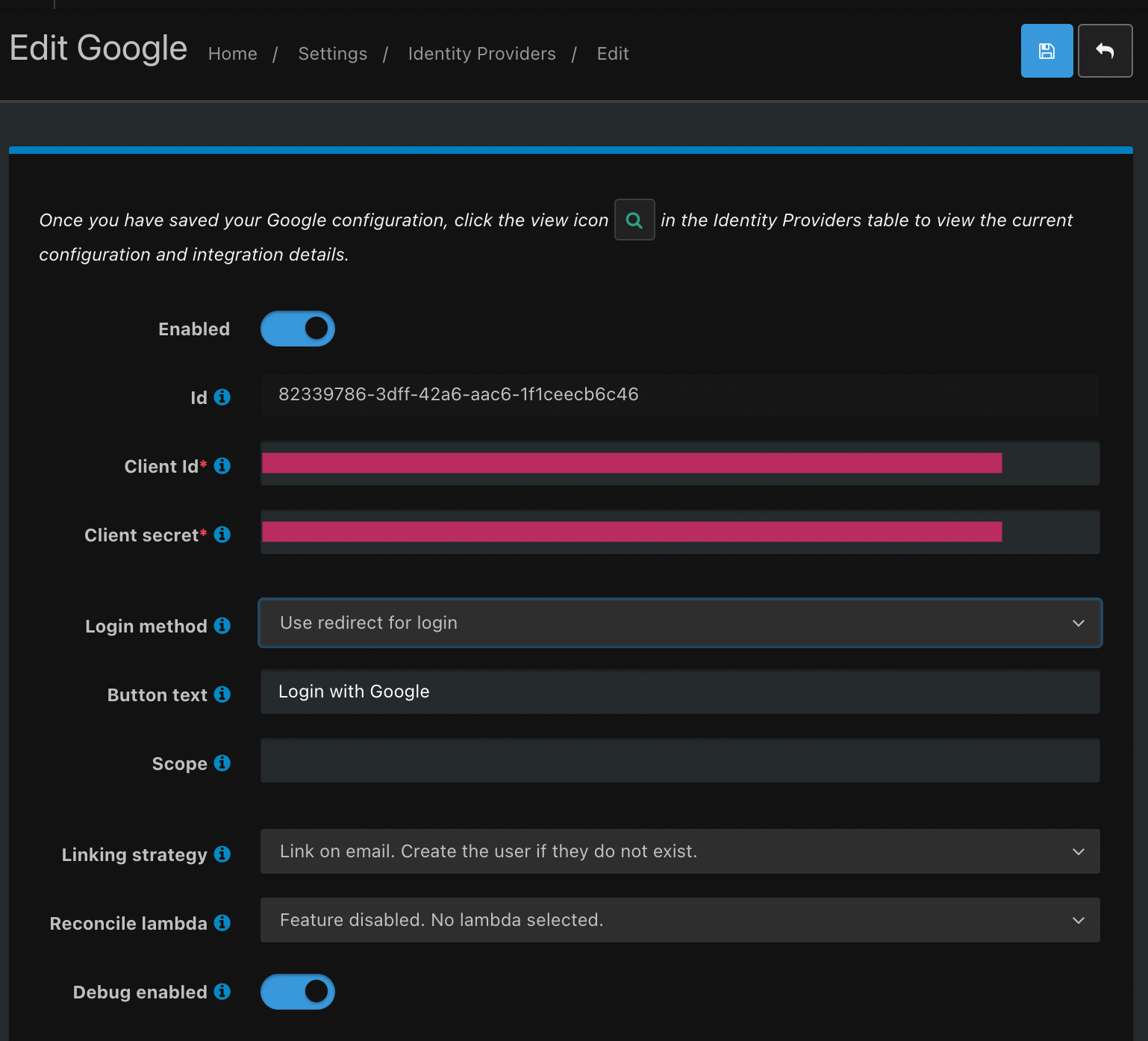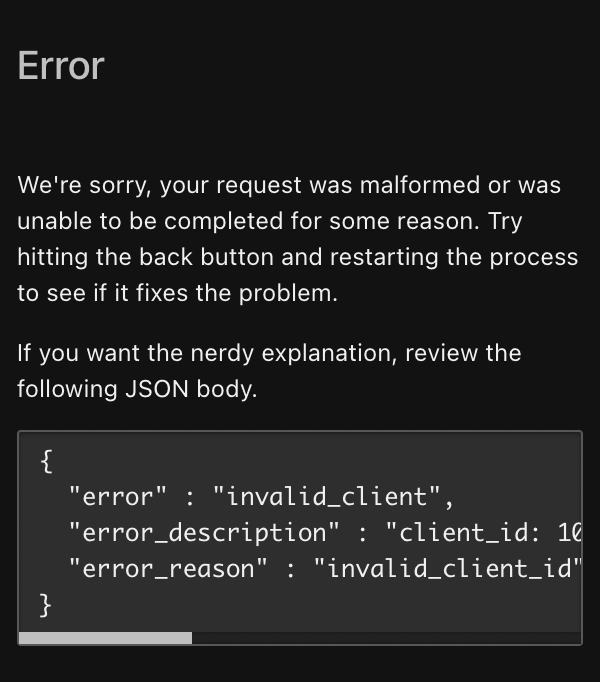According to this article
https://fusionauth.io/docs/lifecycle/authenticate-users/identity-providers/social/google.
I create Google credentials as this image
[Please repost image]
the first hidden is my web app url.
and the second section hidden is redirected url to my backend service.
then create identity provider as this image
[Please repost Image]
and declare function to login and redirect like this
@Get("oauth/login")
async login(@Req() req: Request, @Res() res: Response) {
const fusionAuthURL = ${process.env.FUSIONAUTH_ISSUER}/oauth2/authorize?client_id=${process.env.FUSIONAUTH_CLIENT_ID}&redirect_uri=${process.env.FUSIONAUTH_REDIRECT_URI}&response_type=code&scope=openid email profile;
return res.redirect(fusionAuthURL);
}
@Get("oauth/callback")
async callback(@Req() req: Request, @Res() res: Response) {
const user = req.user;
return res.redirect(${process.env.FRONTEND_URL});
}
after build and deploy FusionAuth, my web app and backend service I saw login with google button at the Fusionauth admin page.
I try to login with that button, and the error dialog show me that my client id is invalid.
I try to send redirect request from my web app to backend service with the function I mentioned above
it didn't work as well.
May you direct me what I was missing or misunderstanding or what I need to clarify.
thank you in advance.