Hey, I want to host fusionauth from docker image on azure app service for containers. I have adjusted the docker-compose file. Here it is:
version: '3'
services:
fusionauth:
image: fusionauth/fusionauth-app:latest
environment:
DATABASE_URL: jdbc:postgresql://***.postgres.database.azure.com:5432/fusionauth
DATABASE_ROOT_USERNAME: postgres
DATABASE_ROOT_PASSWORD: ***
DATABASE_USERNAME: fusionauth
DATABASE_PASSWORD: ***
FUSIONAUTH_APP_MEMORY: 512M
FUSIONAUTH_APP_RUNTIME_MODE: development
FUSIONAUTH_APP_URL: http://fusionauth:9011
SEARCH_TYPE: database
FUSIONAUTH_APP_SILENT_MODE: false
restart: unless-stopped
ports:
- 80:9011
- 443:9011
volumes:
- fusionauth_config:/usr/local/fusionauth/config
volumes:
fusionauth_config:
I'm able to log in but getting this proxy warning. 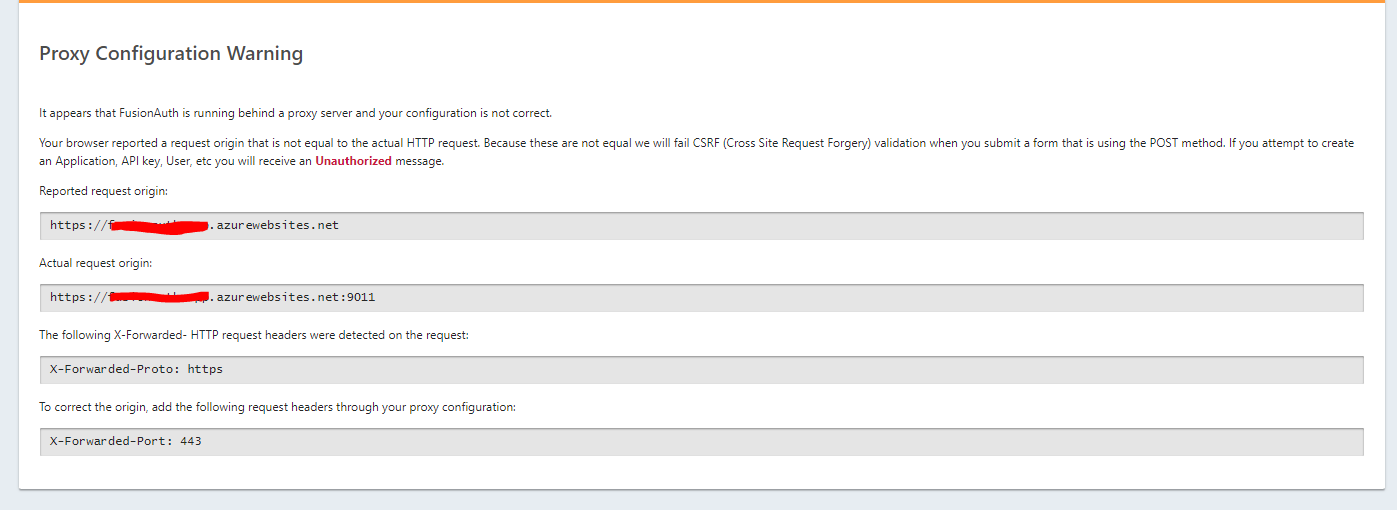
Does anybody is familiar with hosting it on azure and can advice how I can tune in the app service configuration for it to work? I have read, that we need to route all traffic through proxy, is there other way? What is the best setup for this in the Azure environment?
Thanks,
Rafal