where to enter smtp credentials
-
I am getting this error when I try to send a test email through tenents:
Unable to send email via JavaMail535 Authentication Credentials Invalid
Where should I enter the credentials that my smtp server needs?
The instructs say to enable smtp. Where is that done? I dont see an enable toggle.Also while I have your attention, I want to have my users initiate a passwordless registration/login via my wordpress site. I will be self hosting this. Can you point to any docs that describe such a scenerio?
-
You can configure the email settings on a per-tenant basis. Here's some documentation on the available settings: https://fusionauth.io/docs/v1/tech/core-concepts/tenants/#email
I'm not sure which SMTP server you are using, but if they require custom headers (which I believe AWS SES does) then there's an open issue for that: https://github.com/FusionAuth/fusionauth-issues/issues/628
-
Thanks Dan. I did have it going previously with SES but I lost that configuration. Is there some fusionauth config file that I could search my hard drive for? That could save me a huge amount of effort.
-
Dan, SES requires a SMTP username and password. I have them. But where do I enter them in the FA UI? I do see a place for a username in the SMTP setup in Tenant. But how about the password? where does that go?
-
OK. I figured it out and I am posting this for all the other users who get this error with the SMTP test. It only took me about 8 hours to figure this out :(. The password field disappears after a password has been attempted, even if it is wrong. The only way to fix it is to delete the entire tenant and enter the data again. This should be documented. In searching through the forum this is a very common problem with a super simple answer. The password field just disappears by itself. I guess it is a feature:).
-
Hmm. Thanks for sharing this so others can benefit from it! That sounds pretty frustrating.
Out of curiosity, did you see the
Change passwordtoggle field on the email settings page? Or was that missing too?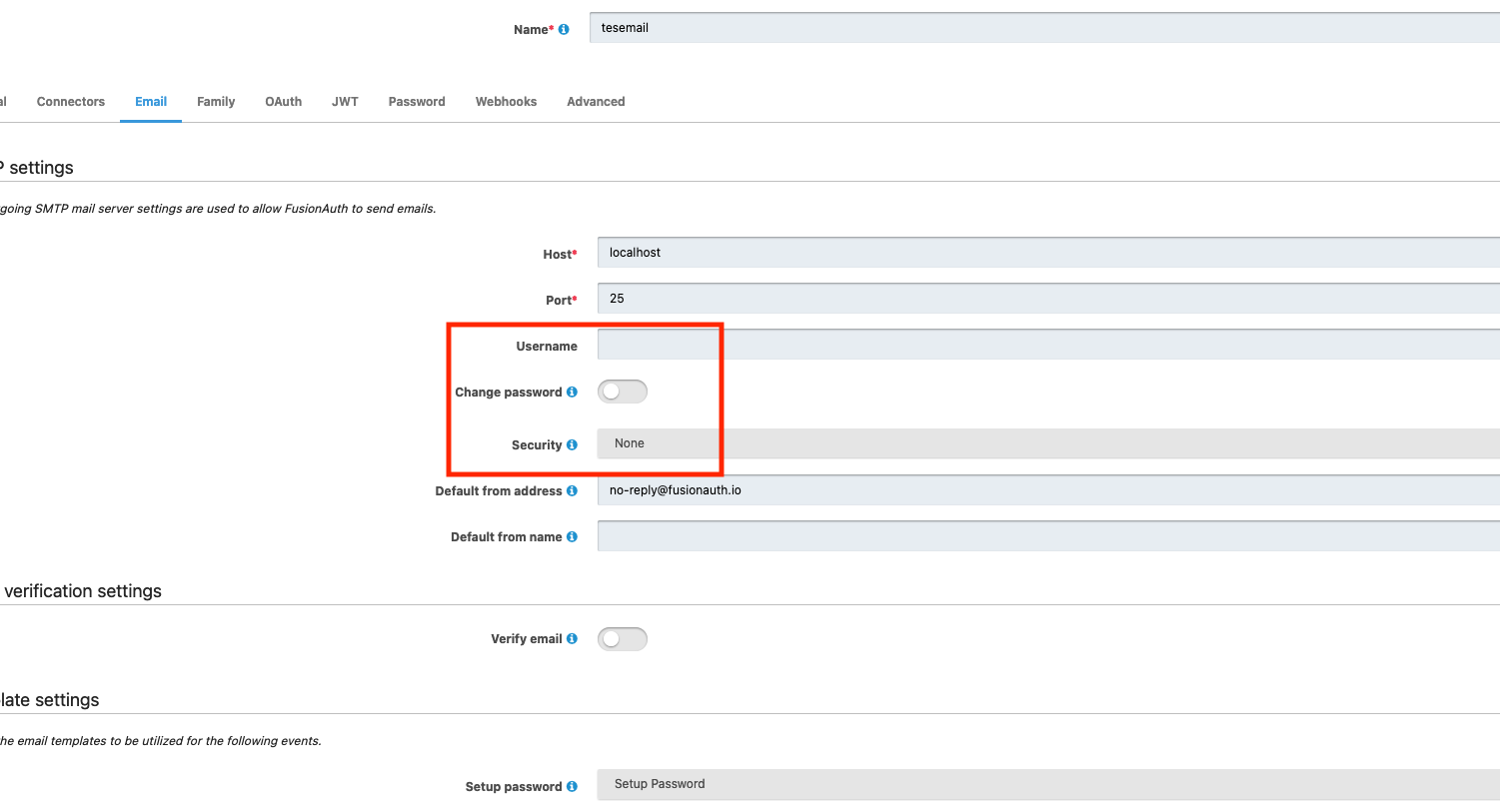
-
That was there! I was wondering about that but was scared to eff with it. That is the way to enter a password? You guys should change the label to "change SMTP password". Even now I would be concerned that it change my SMTP password on AWS.
Dan, playing with trial and error is a great way to eff things up on an almost working system.
-
really appreciate the feedback and glad it wasn't a deeper bug. I'll convey this feedback to the product team and we'll see if we can make it clearer.
-
This post is deleted! -
Thanks @richb201 , appreciate the UI suggestions! I'll take a look as we definitely don't want folks to be confused/frustrated by the user interface.
Cheers,
Dan