Can't connect to Postgres db in Azure
-
Running FusionAuth docker container in Azure Container Instance service. DB is using Azure's managed PostgreSQL db.
The super user account connected fine and created the normal user and the database.
When it goes to the next step and tries to connect with the normal user I get errors. I have logged in using the created user manually from my machine and it works fine.
From the Maintenance mode, if I set the username as just the plain username I get the error:
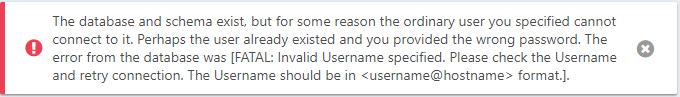
But if I change the username to include the @hostname portion which is what I used to login using pgAdmin I get:
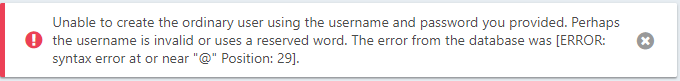
Am I doing something incorrectly?
-
Hi @keith ,
There are some improvements FA can make to the way it works with hosted databases. Here's the github issue: https://github.com/FusionAuth/fusionauth-issues/issues/95
Can you try using the advanced installation: https://fusionauth.io/docs/v1/tech/installation-guide/fusionauth-app#advanced-installation and see if that works for you?