Why can't I update the default tenants smtp parameters through the API?
-
I am using the single, default tenant defined by fusionauth :
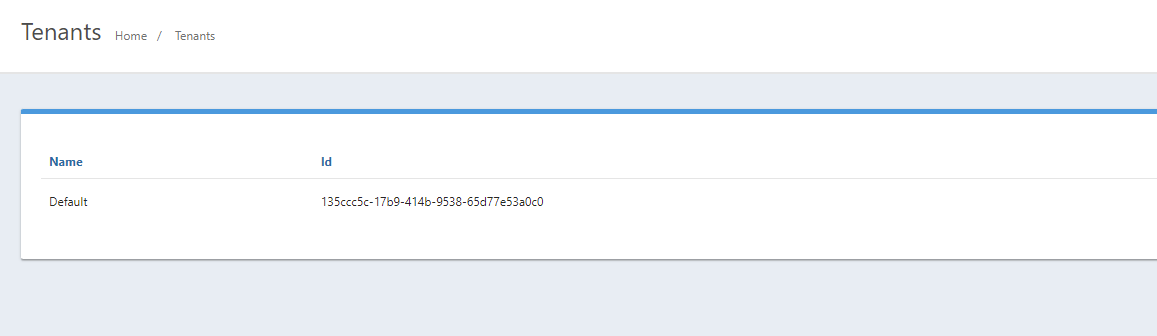
I installed fusionauth with the following kickstart:
{ "apiKeys": [ { "description": "Almighty API Key", "key": "#{almightyApiKey}" }, { "description": "Serverless API Key", "key": "#{serverlessApiKey}", "permissions": { "endpoints": { "/api/jwt/validate": [ "POST" ], "/api/login": [ "POST" ], "/api/user": [ "POST", "DELETE" ], "/api/user/registration": [ "POST" ] } } } ], "requests": [ { "body": { "registration": { "applicationId": "#{FUSIONAUTH_APPLICATION_ID}", "roles": [ "admin" ] }, "user": { "email": "#{adminEmail}", "password": "#{adminPassword}" } }, "method": "POST", "url": "/api/user/registration" }, { "body": { "emailTemplate": { "defaultHtmlTemplate": "To change your password use the following token:\n\n<p>changePasswordId=${changePasswordId}</p>", "defaultSubject": "Reset your password", "defaultTextTemplate": "To change your password use the following token: \n\nchangePasswordId=${changePasswordId}", "name": "Forgot Password" } }, "method": "POST", "url": "/api/email/template/#{forgotPasswordEmailTemplateId}" }, { "body": { "emailTemplate": { "defaultHtmlTemplate": "Your account has been created and you must setup a password. Use the following token to setup your password:\n\n<p>changePasswordId=${changePasswordId}</p>", "defaultSubject": "Setup your password", "defaultTextTemplate": "Your account has been created and you must setup a password. Use the following token to setup your password: \n\nchangePasswordId=${changePasswordId}", "name": "Setup Password" } }, "method": "POST", "url": "/api/email/template/#{setPasswordEmailTemplateId}" }, { "body": { "emailTemplate": { "defaultHtmlTemplate": "[#if user.verified]\nPro tip, your email has already been verified, but feel free to complete the verification process to verify your verification of your email address.\n[/#if]\n\nTo complete your email verification use the following token:\n\n<p>${verificationId}</p>", "defaultSubject": "Verify your email address", "defaultTextTemplate": "[#if user.verified]\nPro tip, your email has already been verified, but feel free to complete the verification process to verify your verification of your email address.\n[/#if]\n\nTo complete your email verification use the following token:\n\n${verificationId}", "name": "Email Verification" } }, "method": "POST", "url": "/api/email/template/#{verificationEmailTemplateId}" }, { "body": { "emailTemplate": { "defaultHtmlTemplate": "[#if registration.verified]\nPro tip, your registration has already been verified, but feel free to complete the verification process to verify your verification of your registration.\n[/#if]\n\nTo complete your registration verification use the following token: \n<p>${verificationId}</p>", "defaultSubject": "Verify your registration", "defaultTextTemplate": "[#if registration.verified]\nPro tip, your registration has already been verified, but feel free to complete the verification process to verify your verification of your registration.\n[/#if]\n\nTo complete your registration verification use the following token: \n\n${verificationId}", "name": "Registration Verification" } }, "method": "POST", "url": "/api/email/template/#{registrationVerificationEmailTemplateId}" }, { "body": { "tenant": { "emailConfiguration": { "defaultFromEmail": "#{fromEmail}", "defaultFromName": "#{fromName}", "forgotPasswordEmailTemplateId": "#{forgotPasswordEmailTemplateId}", "host": "#{mailServerHost}", "password": "#{mailServerPassword}", "port": "#{mailServerPort}", "security": "#{mailServerSecurity}", "setPasswordEmailTemplateId": "#{setPasswordEmailTemplateId}", "username": "#{mailServerUsername}", "verificationEmailTemplateId": "#{verificationEmailTemplateId}", "verificationStrategy": "FormField", "verifyEmail": true, "verifyEmailWhenChanged": true }, "issuer": "#{issuer}", "name": "Default", "userDeletePolicy": { "unverified": { "enabled": true, "numberOfDaysToRetain": 1 } } } }, "method": "PATCH", "url": "/api/tenant/#{defaultTenantId}" }, { "body": { "lambda": { "body": "function populate(jwt, user, registration) { jwt['#{hasuraClaimsNamespace}'] = { 'x-hasura-allowed-roles': jwt.roles, 'x-hasura-default-role': jwt.roles[0], 'x-hasura-user-id': user.id }; }", "debug": true, "enabled": true, "name": "hasura", "type": "JWTPopulate" } }, "method": "POST", "url": "/api/lambda/#{hasuraLambdaId}" } ], "variables": { "adminEmail": "admin@company.com", "adminPassword": "my admin password", "almightyApiKey": "24114b81-4207-4b02-bcd5-3bbbb91a66e7", "defaultTenantId": "9d72d134-464e-4542-a42f-6b0ac602f0d2", "forgotPasswordEmailTemplateId": "#{UUID()}", "fromEmail": "no-reply@company.com", "fromName": "Company", "hasuraClaimsNamespace": "https://hasura.io/jwt/claims", "hasuraLambdaId": "#{UUID()}", "issuer": "company.com", "mailServerHost": "smtp-host", "mailServerPassword": "smtp-pwd", "mailServerPort": 1025, "mailServerSecurity": "NONE", "mailServerUsername": "smtp-user", "registrationVerificationEmailTemplateId": "#{UUID()}", "serverlessApiKey": "42f41c94-e41a-492c-891c-c85f2204c639", "setPasswordEmailTemplateId": "#{UUID()}", "verificationEmailTemplateId": "#{UUID()}" } }I have defined a super-user api key:
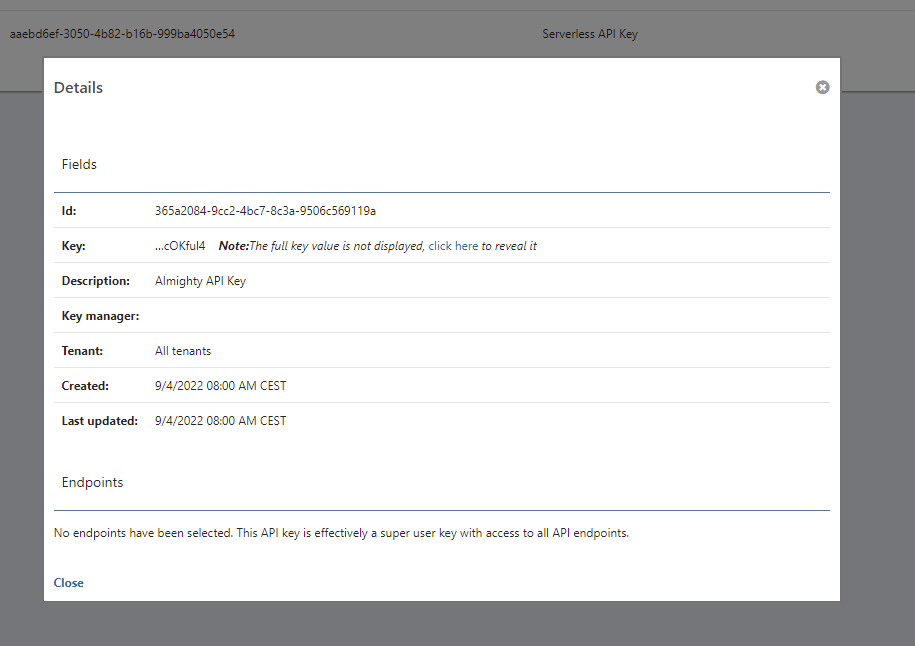
Using that key, with python fusionauth client, I am trying to get all tenants like this:
response = client.retrieve_tenants() tenants = response.success_response['tenants']I get
Nonetenants. Why? I was expecting to see my default tenant here. Then, if I grab my default tenant id and use it like this:request = { 'tenant': { 'emailConfiguration': { 'host': hostname, 'port': port, 'username': username, 'password': password, 'security': 'SSL' if enable_ssl == 'true' else 'NONE', } } } response = client.update_tenant(tenant_id, request)then I get
response.status == 405which is not documented in your documentation. Why do I get that status? How can I update my default tenant's smtp parameters through the API? If I do it through the FusionAuth dashboard, then it works.I am working with FusionAuth
 version 1.32.1.
version 1.32.1.Thanks in advance for your help!
-
If I don't use the python client, but rather do this:
curl -X PATCH http://my-fusionauth-hostname.com/api/tenant/135ccc5c-17b9-414b-9538-65d77e53a0c0 -H 'Content-Type: application/json' -H 'Accept: application/json' -H 'Authorization: CrH00Hgsp1yj1NKyGHGwxS8xKpoJh9gwNcOKful4' -d '{ "tenant": { "emailConfiguration": { "host": "smtp-host", "port": 8080, "username": "the-username", "password": "password", "security": "SSL" } } }'Then it works.
-
If I do
curl http://docker122445-env-0749025.hidora.com/api/tenant -H "Accept: application/json" -H 'Authorization: CrH00Hgsp1yj1NKyGHGwxS8xKpoJh9gwNcOKful4'then I get my default tenant.
-
I was able to gather that
response = client.retrieve_tenants() tenants = response.success_response['tenants']returns
Nonebecause I created the fusionauth client like this:client = FusionAuthClient(args.api_key, args.api_url)with
api_urlending with trailing slash. Interestingly,response.was_successful()is true. I still have no explanation for the other call.
-
Without the trailing slash in fusionauth api url, I get a 400 status code for call
request = { 'tenant': { 'emailConfiguration': { 'host': hostname, 'port': port, 'username': username, 'password': password, 'security': 'SSL' if enable_ssl == 'true' else 'NONE', } } } response = client.update_tenant(tenant_id, request)The printed value of the
requestvariable is{'tenant': {'emailConfiguration': {'host': 'my-smtp-host', 'port': 8081, 'username': 'laurent', 'password': '1234', 'security': 'SSL'}}} -
long story short: this works:
request = { 'tenant': { 'emailConfiguration': { 'host': hostname, 'port': port, 'username': username, 'password': password, 'security': 'SSL' if enable_ssl == 'true' else 'NONE', } } } headers = {'content-type': 'application/json', 'authorization': api_key} response = requests.patch(f'{api_url}/api/tenant/{tenant_id}', data=json.dumps(request), headers=headers)i.e. I receive status
200, but this doesn't:request = { 'tenant': { 'emailConfiguration': { 'host': hostname, 'port': port, 'username': username, 'password': password, 'security': 'SSL' if enable_ssl == 'true' else 'NONE', } } } response = client.update_tenant(tenant_id, request)i.e. I receive status
400. -
Hmmm.
I am not super familiar with the
requestslibrary, but apatchin general is different from whatupdate_tenantdoes. Does the400happen if you runpatch_tenant? -
@dan hmmm I did not see that method. I'll give a try. I'm pretty sure it will work. Thanks for the hint!
-
@dan I can confirm it's working as expected. Thanks for your useful advice.
-
@laurent-michel Great to hear!
-
L laurent.michel has marked this topic as solved on