Proxy Configuration Warning help
-
@ronn316 Do you have an configuration file that would help me set my environment up the same way you have yours?
-
@mark-robustelli So I have spent more time playing with Azure and trying to get this up and running with no luck. I do see that configuring the Ingress for that app container only allow inbound from 443. I thought there was a setting we could use to just forward the port, but you can only set it for the other container apps in the environment.
If you can send me some sort of config file or how you have your environment currently set up, I will try to poke around a bit more if I get some time. I feel that has more to do with Azure configuration that FusionAuth config. Have you tried reaching out on some other Azure friendly channels?
-
@mark-robustelli @mark-robustelli It sounds like you were experimenting with Azure Container apps judging by the fact you mentioned ingress and container environments? I'm actually using Azure App Service, and I chose the container option for that. App Service and Container Apps are quite different in their settings.
I'll show you what I did in order to setup the TLS settings of Fusionauth, not the proxy approach I also tried. That one is a bit more involved.
I created a dockerfile and edited the fusionauth.properties. In my dockerfile I'm pulling the fusionauth image and copying into the container my SSL certificates generated using Let's Encrypt. Also you can see I'm copying in my updated fusionauth.properties file.

Here is my fusionauth.properties file:
I'm building the image and storing it on Azure to be accessible on Azure App Service. I'm not sure if I can export any settings from my Azure setup but I'll post screenshots.
Here are the deployment settings of my App service. You can see I'm pulling the fusionauth image I created.

These are the platform settings.

After doing all this, I am now getting an error related to the SSL certificates.
"Exception in thread "main" java.lang.RuntimeException: java.lang.IllegalArgumentException: Invalid PEM format"
I think there might be an issue with the format I'm using (.pem), but this is the format Let's encrypt is outputting, unless something else is wrong. These are the files I'm getting from Lets encrypt.

-
So I made a bit more progress but it's disappointing news.
I managed to get the certificates to work correctly. I needed to convert the .pem private certificate to PKCS8. After doing that I don't get any error in the log when Fusionauth initializes, and I'm able to log into the dashboard unlike before, but disappointingly I'm still seeing the same Proxy Configuration Warning at the top of the page. I thought that using the inbuilt TLS listener would bypass the need for a proxy, or is that not correct? According to this request which has since been added, I'm given the impression that configuring HTTPS will bypass the need for a reverse proxy. Is there a way for me to confirm that the app is listening to https requests?

-
@ronn316 I am still struggling getting this far in the Azure setup. However it is good that you are making progress. Is there a way to view the logs from the azure portal to see if requests are incoming?
-
@mark-robustelli Yeah seems like I'm getting closer but not sure what else to try regarding enabling HTTPS. Everything seems ok from my setup. I can't see any logs in Azure about incoming requests. I can only see startup logs.
-
@ronn316 Ok, I finally have been able to replicate your issue. I see you set the environment variable FUSIONAUTH_APP_HTTPS_PORT above to 443:
I did this as well.

However, when I look at the logs, it appears to still be listening on 9011.
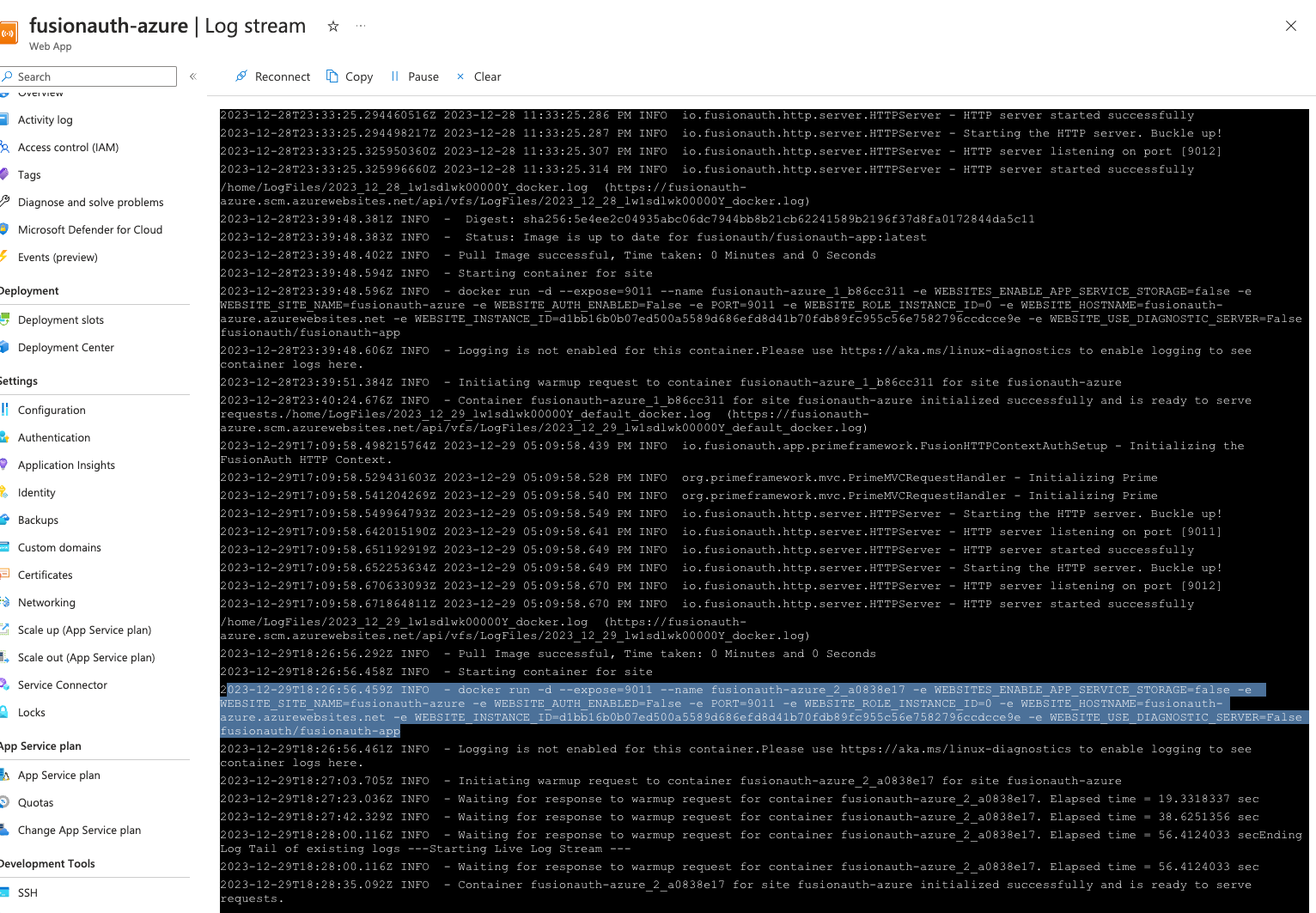
Do you see the same thing in your log?
You may have to create a docker image with the correct configuration and then upload that as the container to use.
I'll still play with it when I get some time but I think we need FusionAuth to be listening on 443 for this to work. Just not sure how to make that happen in Auzre App Service.
-
@mark-robustelli Good catch, yes I see that too in my logs. I did a search and you can update the port that the container is listening on by adding an environmental variable WEBSITES_PORT.

After doing that and restarting the container, I can see in the log that port it is using 443 now.

But still I'm getting the same proxy warning in the dashboard
 But I think we're really close to figuring this out. It would be good to get the thoughts of Fusionauth engineer on this matter.
But I think we're really close to figuring this out. It would be good to get the thoughts of Fusionauth engineer on this matter.Btw I'm not sure if in your configuration you also setup the certificate environmental variables. I think in order to enable https, you need to set the port as well as the certificate files or the contents of the files.

-
@mark-robustelli So you would need to either set the four environmental variables in Azure, or set the four properties in the .properties file. I chose the latter in the end.
-
@mark-robustelli Seems I didn't restart my container properly the first time. I did that again and I'm seeing some new errors in the docker logs regarding SSL.

So I think now the container is indeed listening on 443 since adding the new environmental variable WEBSITES_PORT, but something else is going wrong now. I need to look into what this error means:
javax.net.ssl.SSLException: Unrecognized SSL message, plaintext connection? -
@ronn316 I think I may have some bad news going down this route.
It seems like it may be possible but is not recommended to so this.
I'm going to take another route now and see if there is anything we can do with App Services and redirecting the port.
BTW, have you tried the Kubernettes route (https://fusionauth.io/docs/get-started/download-and-install/kubernetes/aks) to run FusionAuth in Azure or just use a regular container and Postgres db? I have not myself, but seems like that may be a route to go too.
-
@mark-robustelli that thread is from 2020, and my understanding is that the new https properties were added in early 2023. So indeed using a proxy was the only way before but I don't see why using the new https properties shouldn't be a good route now.
In any case I also tried going the reverse proxy route by following some of the sample nginx configurations on the fusionauth github and I feel I was really close to getting it to work but not quite. I was getting some redirect errors. I may put more time into getting that to work instead of this route we've been trying.
I did not try kubernetes. I think it may be overkill. I may try using an apache server for the proxy and copying that code from your link. I struggled with nginx.
-
@mark-robustelli After a bit more research, it looks like Fusionauth with HTTPS enabled won't be able to work in Azure:
I think I have no choice but to use a reverse proxy. I'll focus my attention on that now.
-
@ronn316 Yeah, I thought there might be some odd behavior with the App Service, that is why I recommended trying the typical container or K8s route.
-
@mark-robustelli Just an FYI I opened a ticket with Azure support so I'll post back here when I have some updates.
-
@ronn316 Cool. I'll be very interested in what they have to say. Seems as if they'd open up port forwarding on the App Service, it would be easy to implement, but they probably won't do that. Thanks for keeping the community updated on the progress and look forward to the response.
-
@mark-robustelli So I managed to solve it finally. I ended up setting a reverse proxy in Azure App service. This is my Nginx server config:
server { listen 0.0.0.0:80; # this is the proxy host server_name auth.mydomain.com; location / { proxy_set_header Host $proxy_host; proxy_set_header X-Real-IP $remote_addr; proxy_set_header X-Forwarded-For $proxy_add_x_forwarded_for; proxy_set_header X-Forwarded-Proto $scheme; proxy_set_header X-Forwarded-Port '443'; proxy_set_header X-Forwarded-Host auth.mydomain.com; # this is the server FusionAuth is hosted on proxy_pass https://mydomain.azurewebsites.net/; } }So there's two points to keep in mind.
-
Azure App Service HTTPS requests don't enter the container. They are terminated at the front end. So we need to configure Nginx to listen on port 80 and not 443. Also seems like we don't need to setup any of our own certificates.
-
All the sample FusionAuth reverse proxy configurations posted on the FusionAuth github seem to be for reverse proxies hosted on the same server as the FusionAuth instance. In my case I am proxying to a different server so I needed to set a proxy header "Host $proxy_host;" instead of "Host $host;".
I hope this will be helpful for somebody else trying to set this up in Azure.
-
-
@ronn316 Thank you so much for sharing with the community and I'm glad you got it working for you!
-
A alan.rutter referenced this topic on