error accessing via tls reverse proxy on default docker-compose config
-
I started with dockercompose with yaml as of now.
have clouldflare setup to proxy my server on port 80 adding https layer on top and I get this message I can't find in the docs how to fix
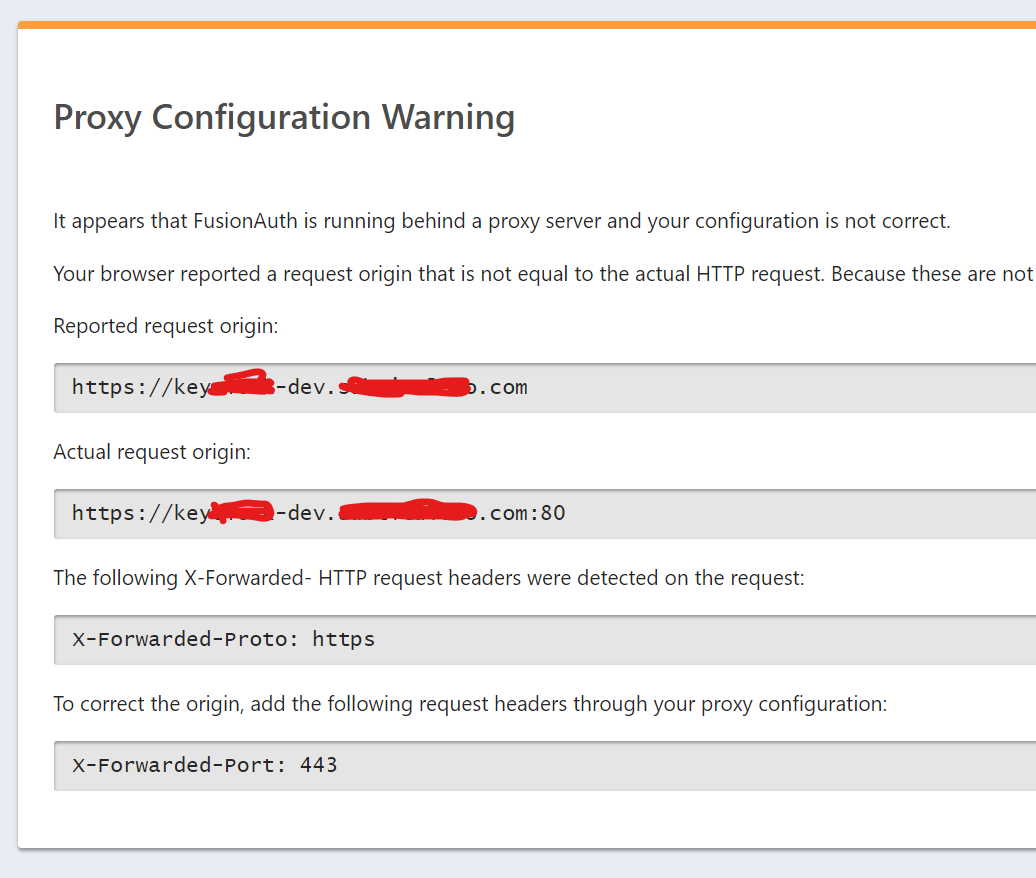
.
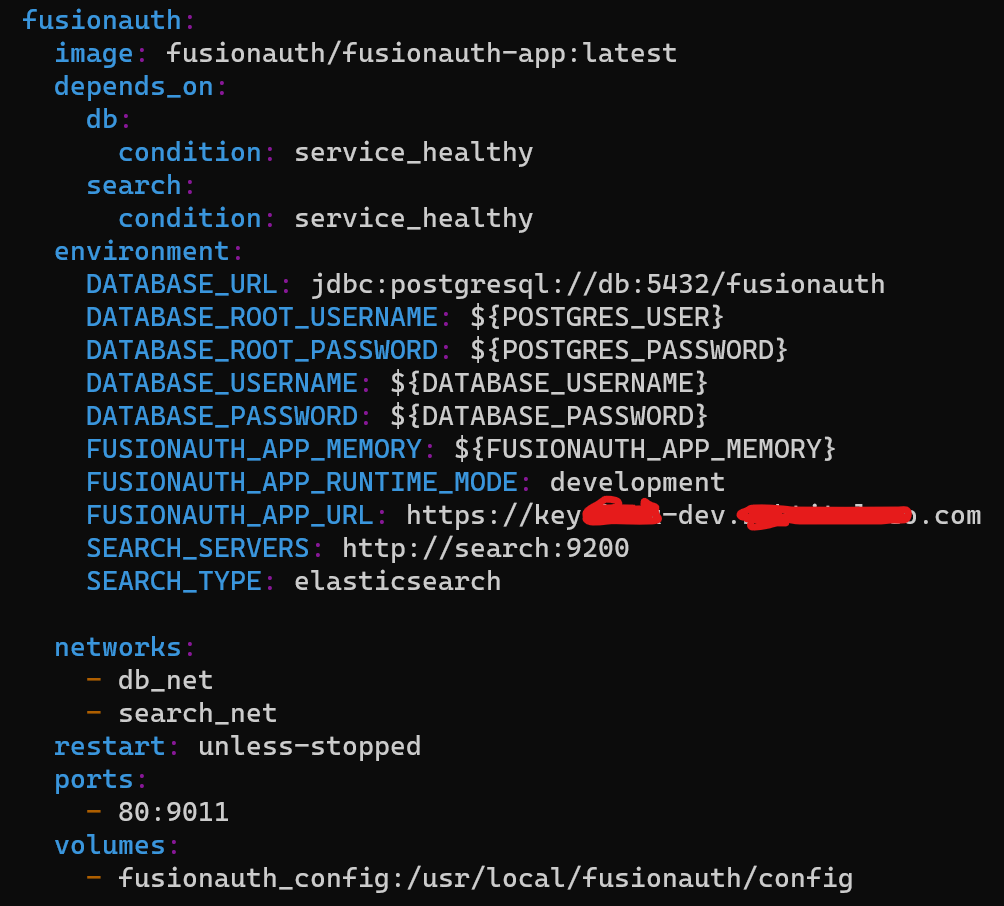
what should I do?
-
@hofmanndavid Have you tried adding the HTTP header (
X-Forwarded-Port: 443)?